Airbnb Made 3 Changes To Their Property Page
Based on two screenshots from 2018 and 2019, we noticed at least three interesting ways in how the property screen of Airbnb continues to evolve. Here are the changes we found:

B - Jan 2, 2019 Screenshot

Highlighted UI Changes From This Leak
-
Mixed Photos
One of the more visible changes is the shift from a single wide photo to a mixed set of property photos. The newer version (potentially better) contains one large image and 4 equally smaller ones on the right side.
This change resembles two patterns which might be somewhat at odds with one another. Showing more photos has been somewhat challenged by the Single Focus Photos pattern. While at the same time, we also have some emerging positive evidence in favor of showing more Product Previews (inline with Airbnb's decision to go towards this direction).
-
Rearranged Reassurances
The reassurance section looks like it was rearranged. Two similar section were grouped closer together with more consistency, ending with 3 high level items: entire guest suite, great check-in experience, and superhost status. The "home highlights" filler section title was removed, while the benefit-oriented one "Entire guest suite" appeared. Borders were dropped. Interestingly, the net side effect of this was also a slightly raised copy (underneath).
-
Button Label Change From "Book" To "Request to Book"
Could "Book" be more committal than "Request to Book"? It seems like the later version has taken over the former one. If true, perhaps more commital calls to action might be better reserved for the final steps in a process.
[UPDATED]: As Nathan mentiond, this simply could just be a user setting within Airbnb.
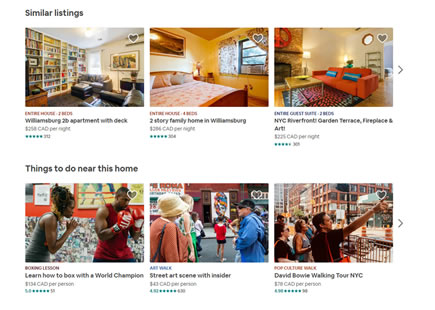
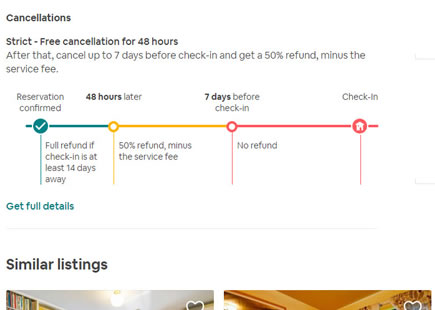
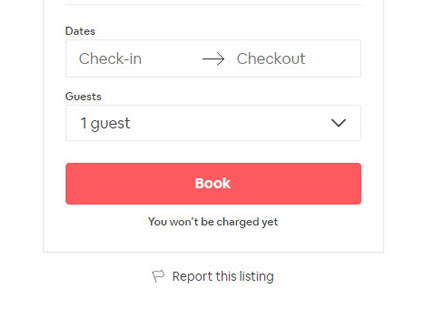
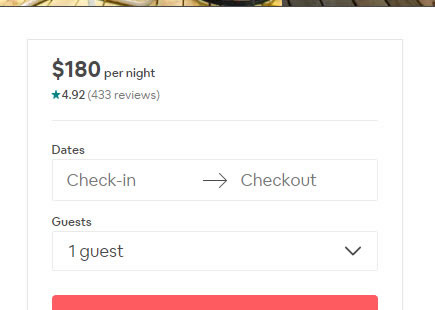
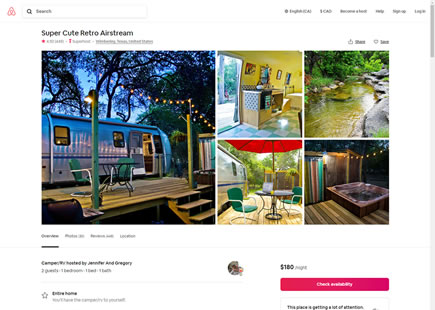
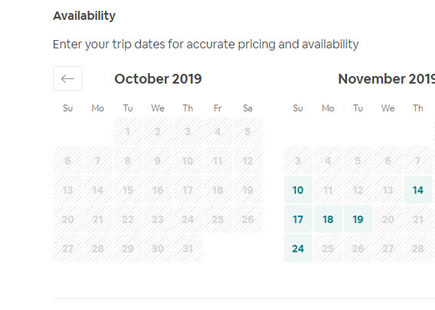
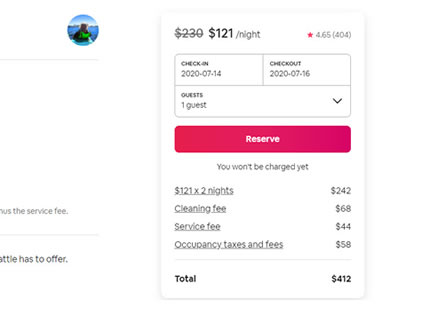
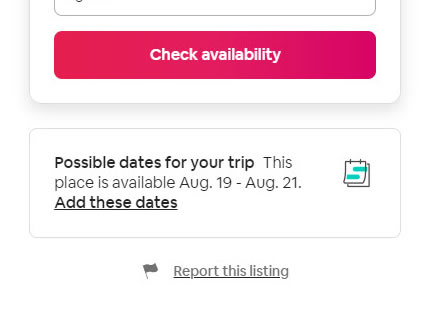
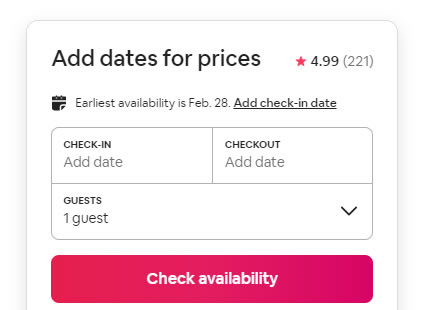
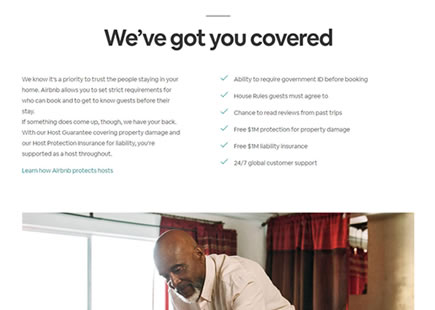
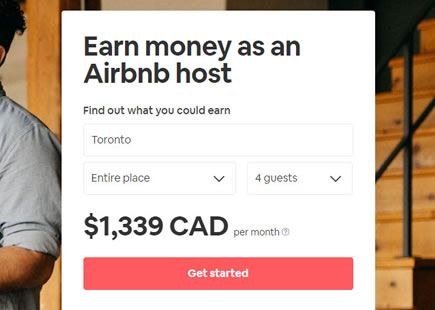
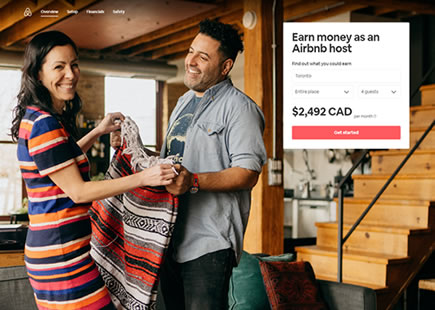
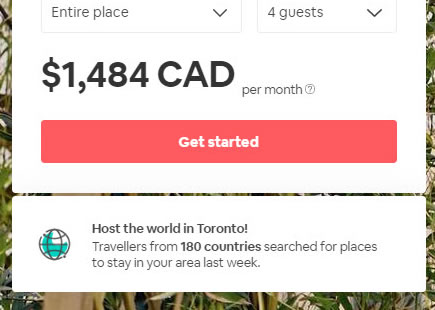
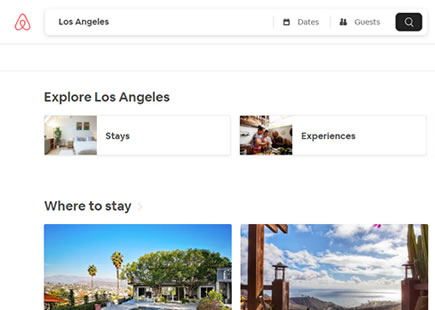
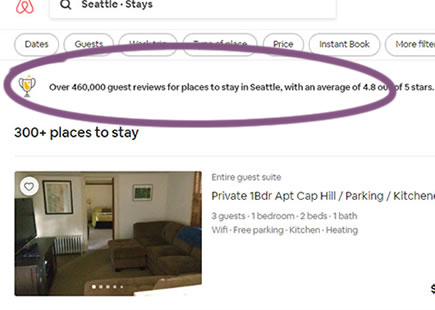
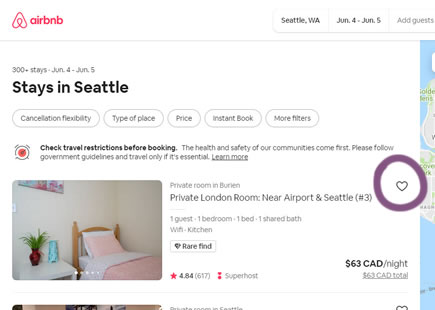
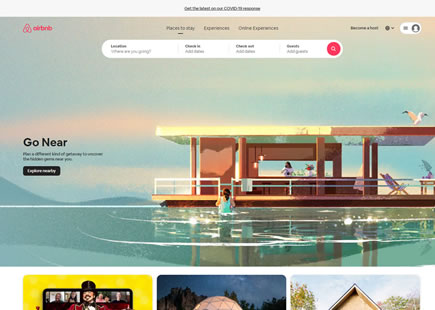
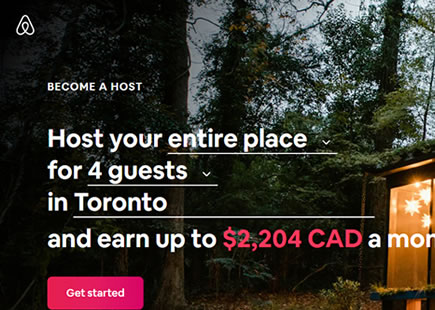

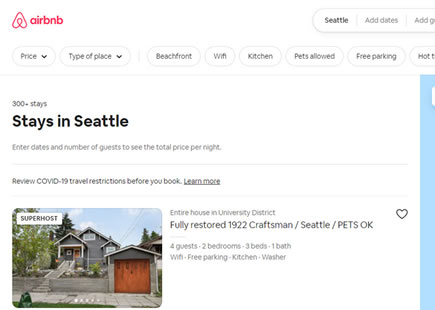
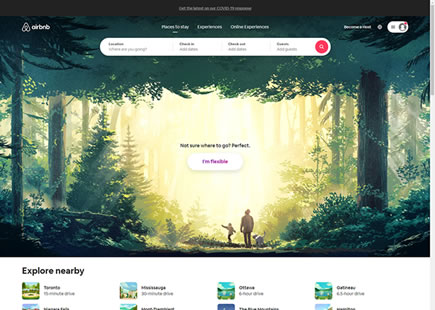
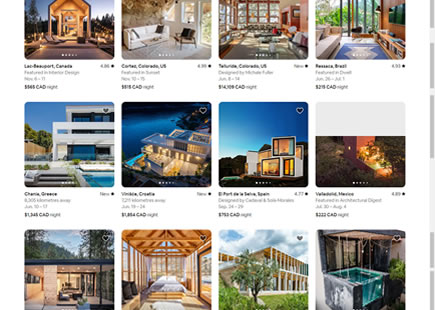
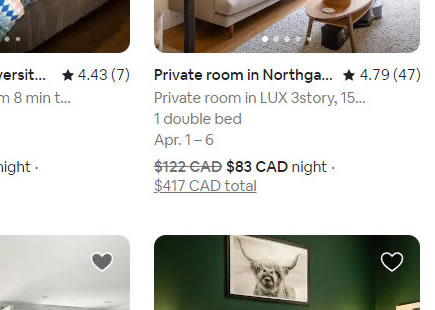
Comments
Dimitri 5 years ago ↑0↓0
Hi Jakub,
It also looks like the ability to "search reviews" was removed. I'm unsure if that is a host setting as well but I doubt it. It would be interesting to find out why that option is not visible in this example.
Reply
Nathan 5 years ago ↑1↓0
Hi Jakub,
On example 3, Book vs Request to Book, you may be looking at a setting that was changed by the host in their listing. There are two (if not more) options:
1. Book - This option is set if the host allows you to book now, without prior review and approval.
2. Request to Book - This option is set if the host requires advanced notification and "application" to book the property. As a guest, your booking is only confirmed if approved by the host.
I hope this helps.
Reply