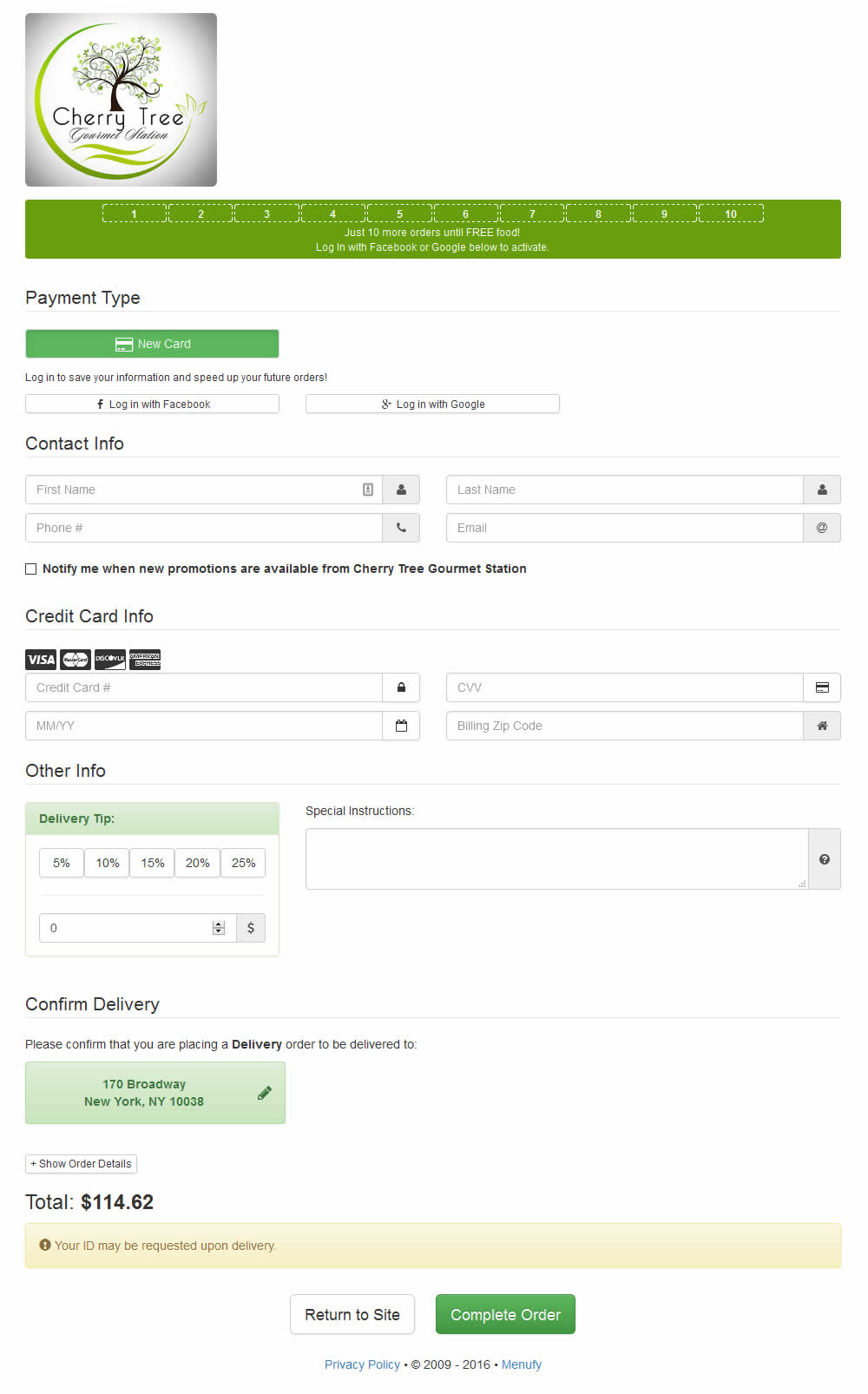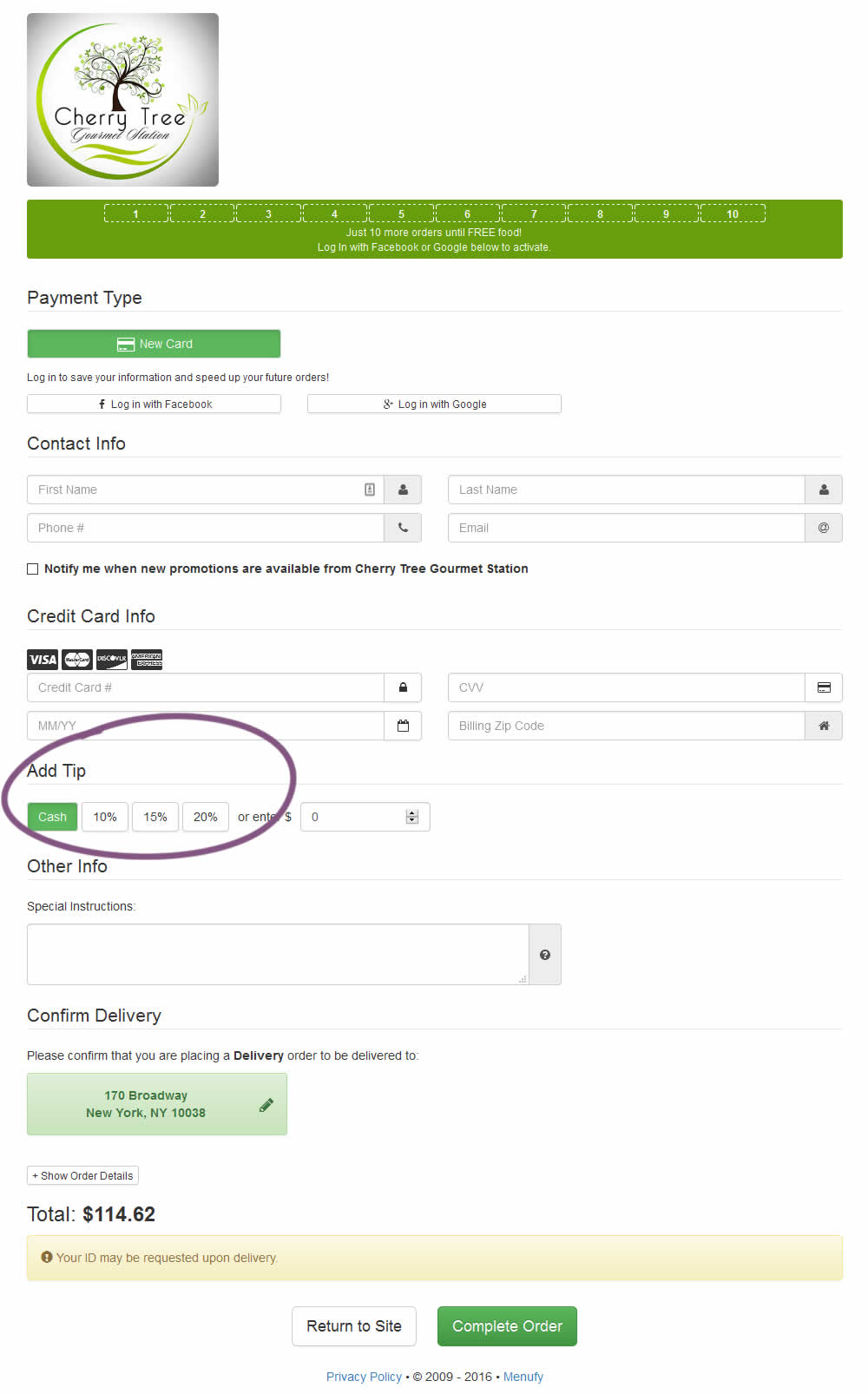All Latest 607 A/B Tests
Become a member to unlock the abiltiy to see the highest impact a/b tests. Being able to see the actual test results and sort by impact allows growth and experimentation teams to take action on the biggest gains first
Test #268 on
Backstage.com
by  Stanley Zuo
Nov 08, 2019
Mobile
Listing
Stanley Zuo
Nov 08, 2019
Mobile
Listing
Stanley Tested Pattern #14: Exposed Menu Options On Backstage.com
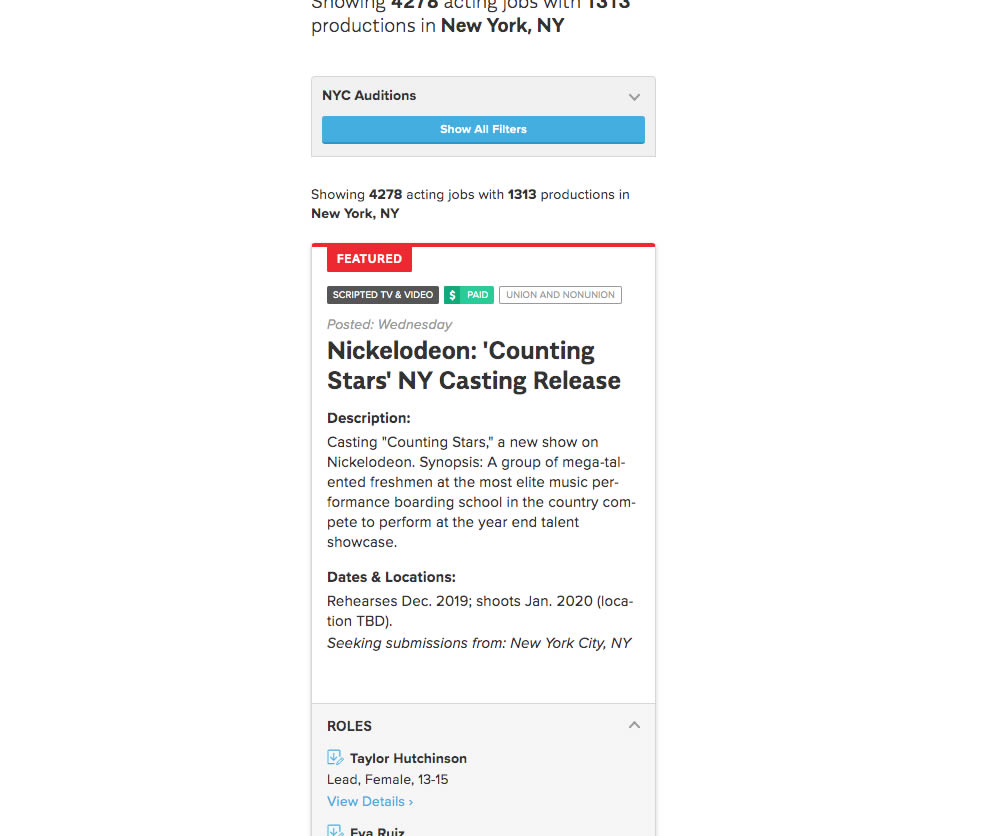
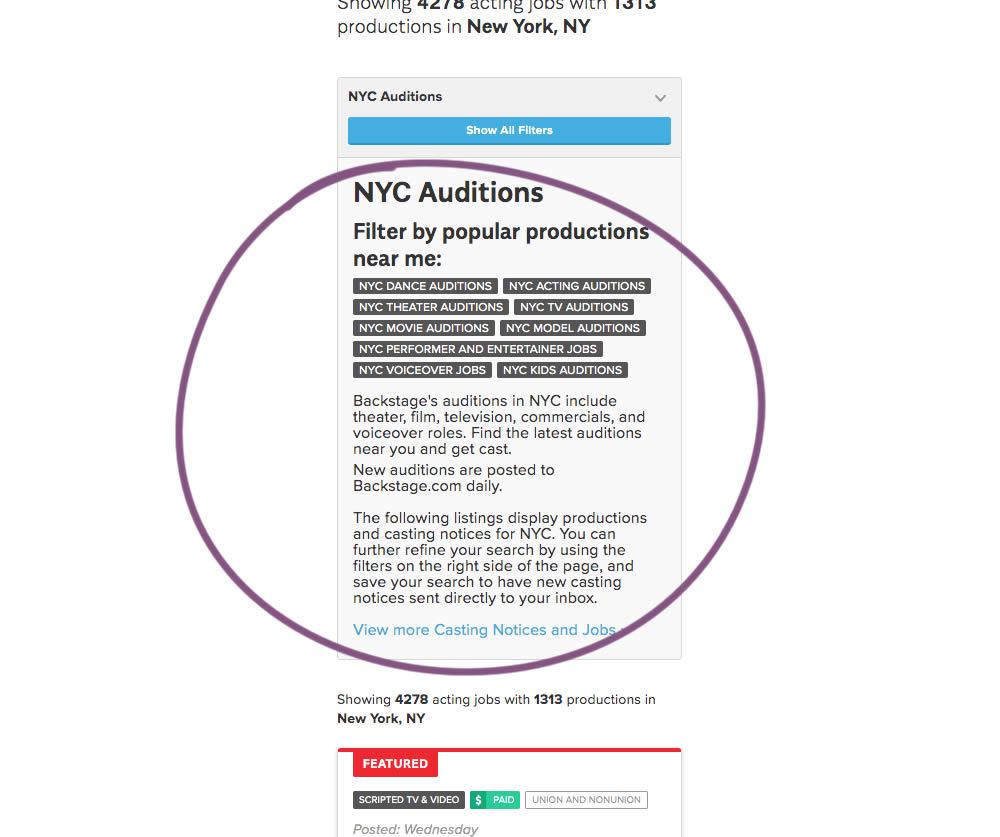
The change in this experiment was an exposed SEO panel (B) with a number of clickable filter options.
Test #267 on
Backstage.com
by  Stanley Zuo
Nov 05, 2019
Mobile
Checkout
Stanley Zuo
Nov 05, 2019
Mobile
Checkout
Stanley Tested Pattern #99: Progress Bar On Backstage.com
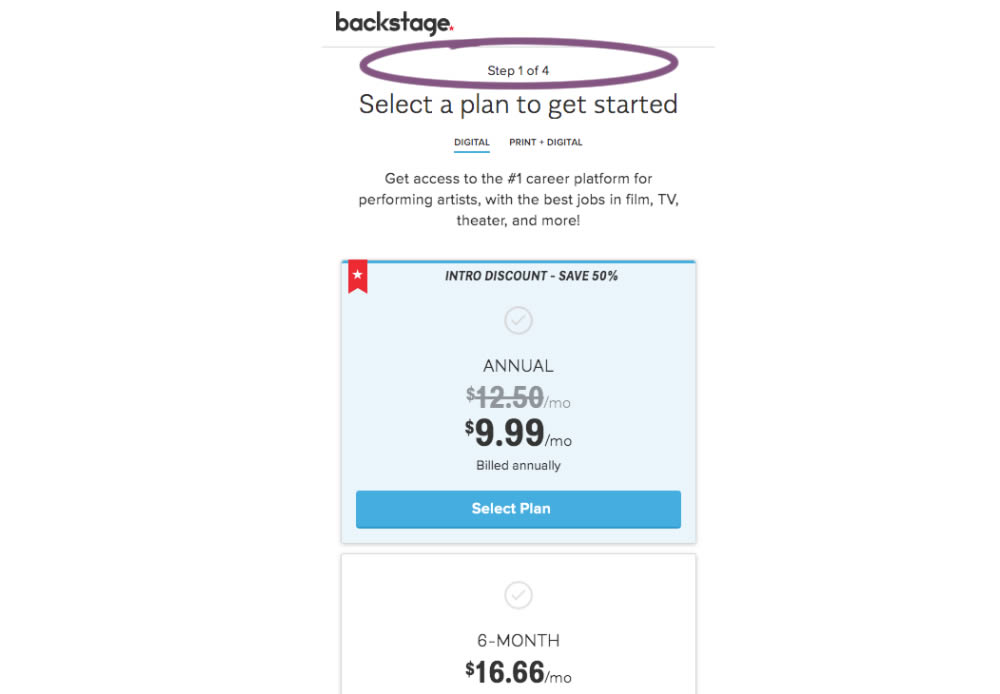
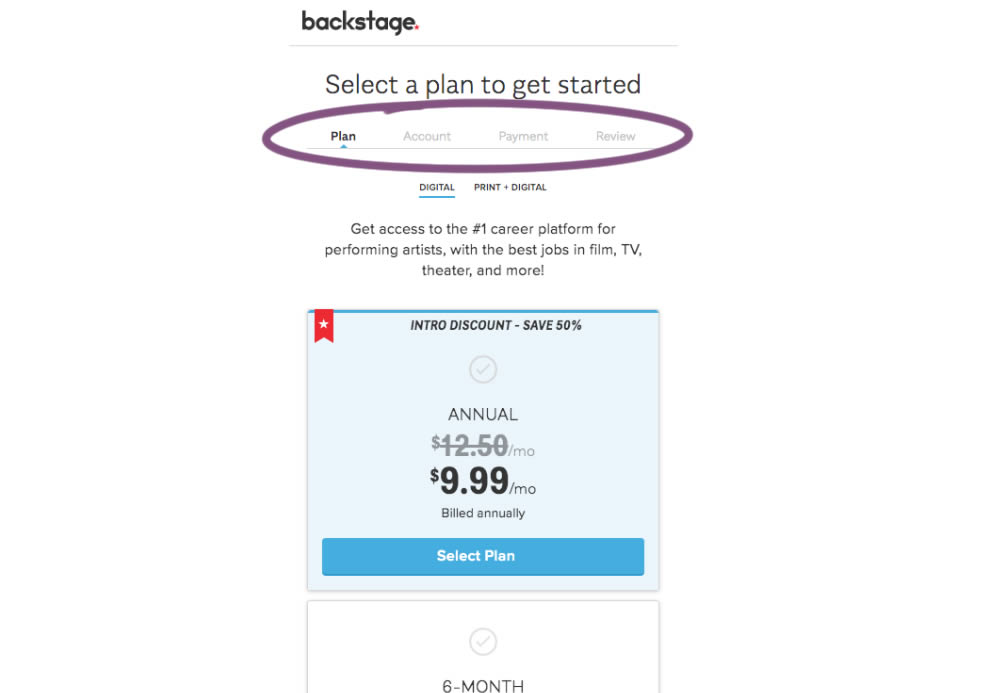
A "Step X of 4" progress bar was tested against a fully visible one that was also clickable.
Test #266 on
by  Someone
Oct 25, 2019
Desktop
Mobile
Product
Someone
Oct 25, 2019
Desktop
Mobile
Product
Someone Tested Pattern #4: Testimonials
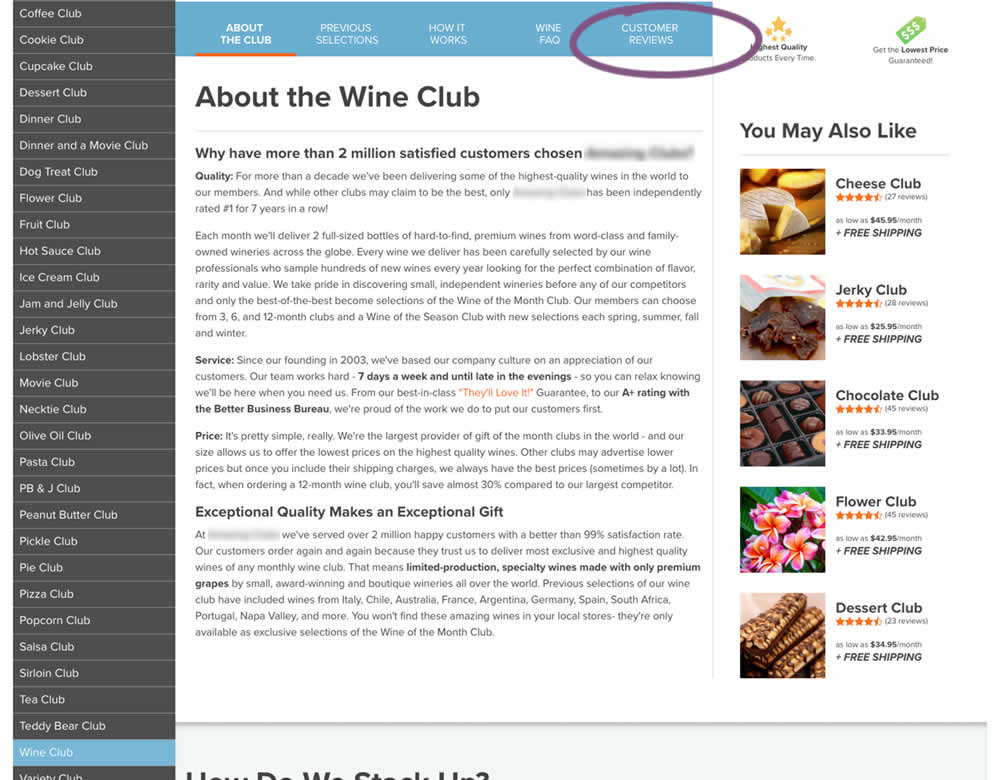
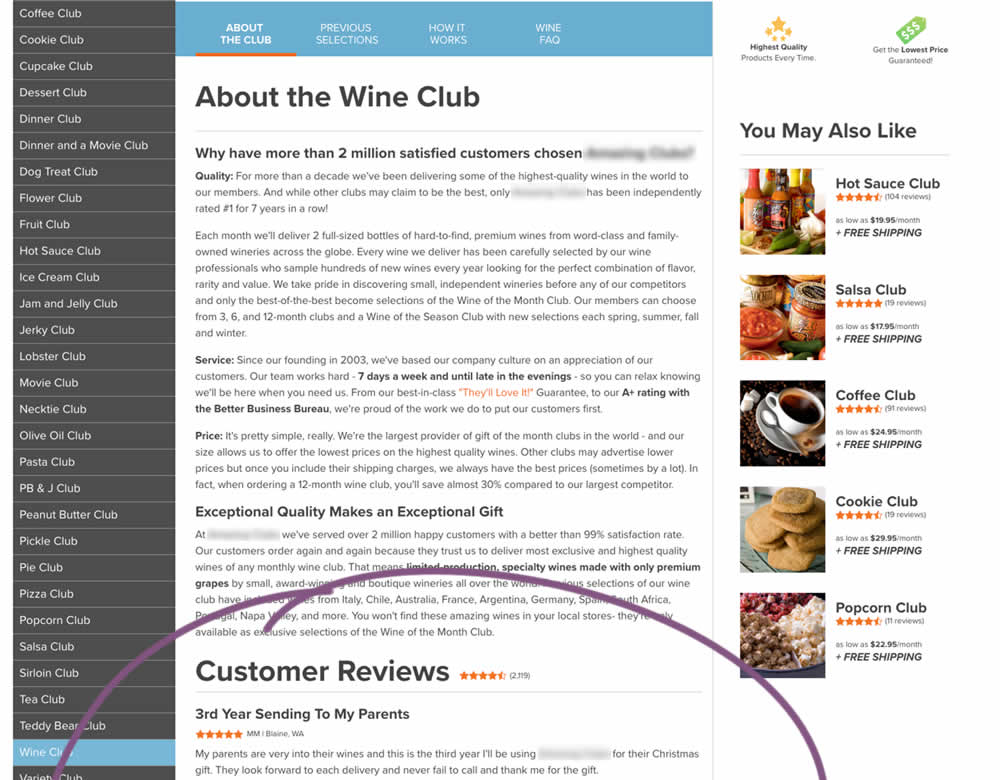
In this experiment, a product page showed customer reviews at the bottom of the page (B) instead of hiding them under a tab (A).
Test #265 on
Poll-app.com
by  Pierre Olivier Martel
Oct 17, 2019
Desktop
Mobile
Pricing
Pierre Olivier Martel
Oct 17, 2019
Desktop
Mobile
Pricing
Pierre Olivier Tested Pattern #112: Lower Price Frames On Poll-app.com


In this experiment, the $69 payment was explained as $6 per month over 1 year, and the $89 was explained as $4 per month over 2 years.
Test #264 on
Kenhub.com
by  Niels Hapke
Oct 05, 2019
Desktop
Mobile
Global
Niels Hapke
Oct 05, 2019
Desktop
Mobile
Global
Niels Tested Pattern #41: Sticky Call To Action On Kenhub.com
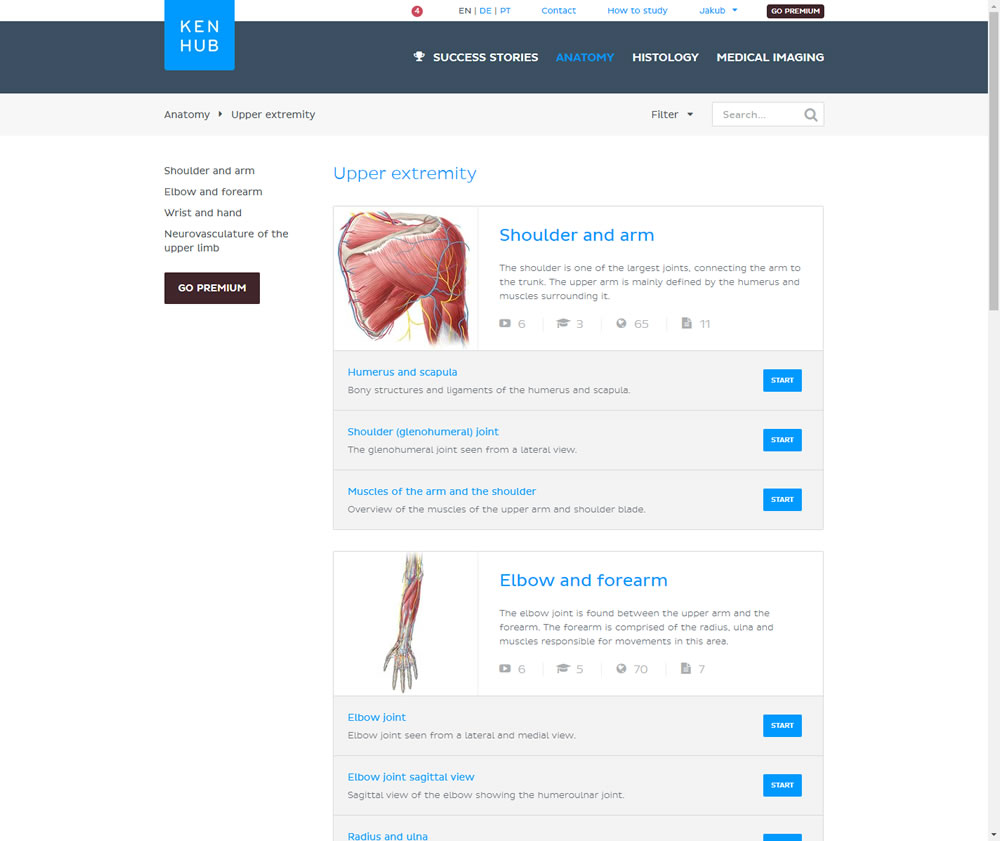
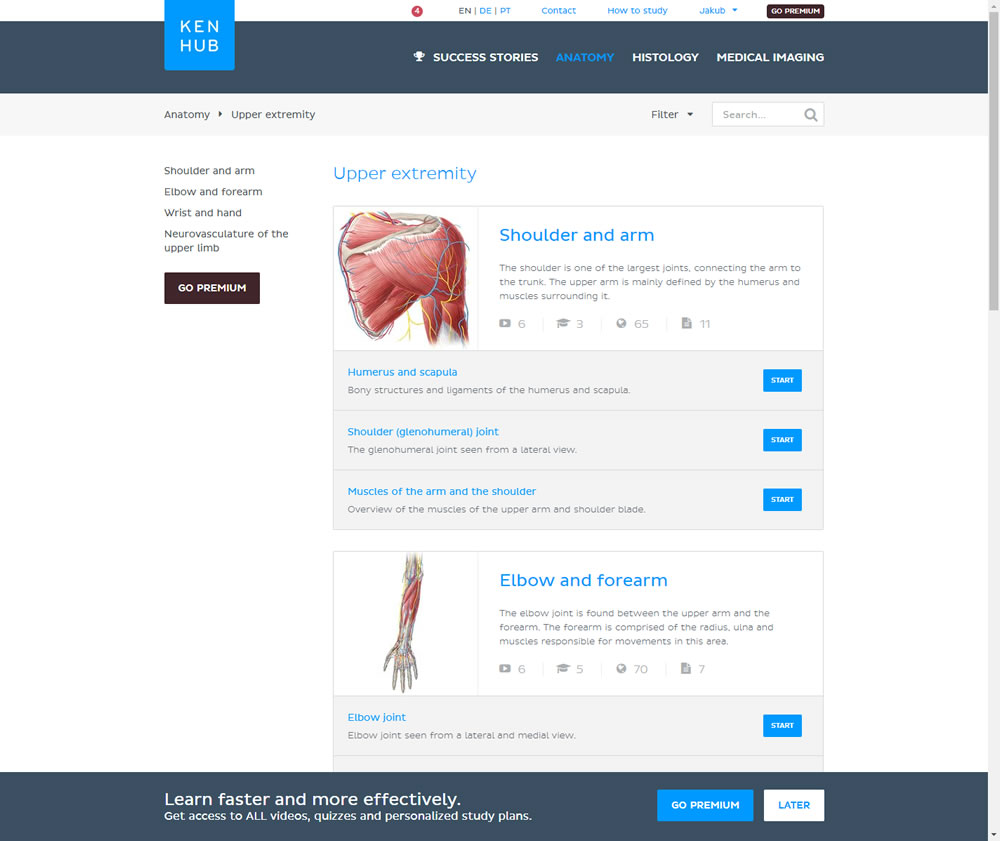
In this experiment users saw a sticky bar advertising the benefits of a Premium account across the bottom of the website, wherever they navigate. The sticky call to action appeared with a 4 second delay and was floating.
Test #261 on
Valkexclusief.nl
by  Online Dialogue
Sep 20, 2019
Desktop
Checkout
Online Dialogue
Sep 20, 2019
Desktop
Checkout
Online Tested Pattern #111: Field Explanations On Valkexclusief.nl
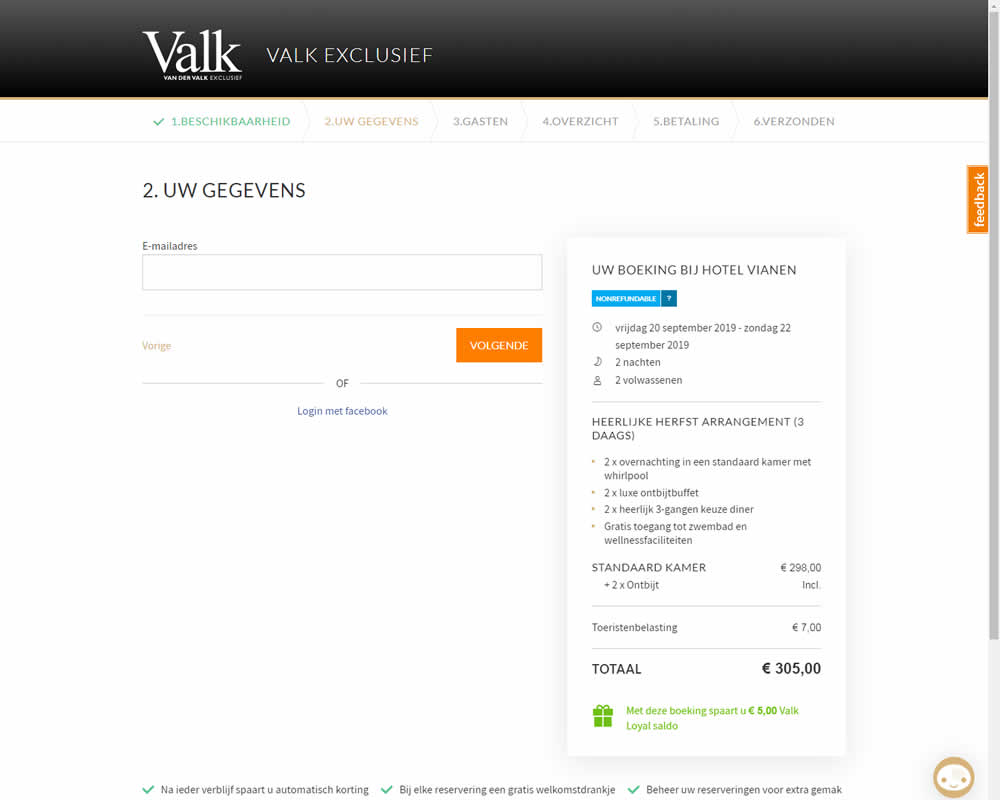
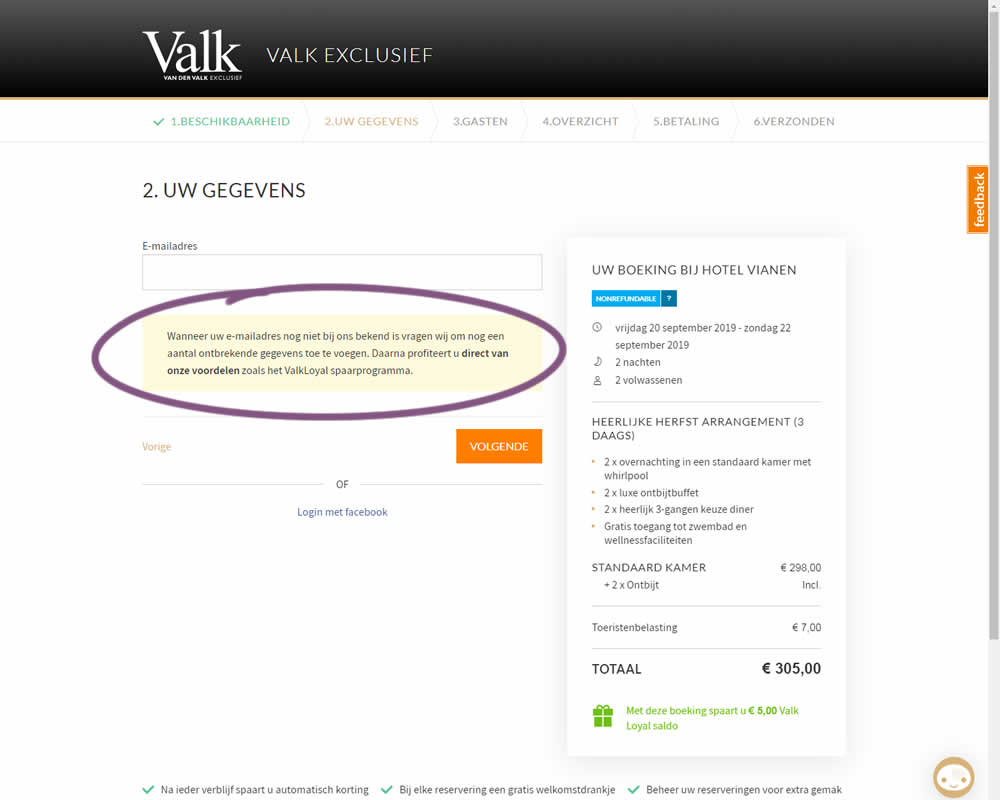
In this experiment on Valk Exclusief's web site, a reason was provided for why the e-mail address is being collected. Google translation of the added text is as follows: "If your e-mail address is not yet known to us, we will ask you to add some missing information. Then you immediately benefit from our benefits such as the ValkLoyal savings program."
Test #260 on
Valkexclusief.nl
by  Online Dialogue
Sep 16, 2019
Desktop
Home & Landing
Online Dialogue
Sep 16, 2019
Desktop
Home & Landing
Online Tested Pattern #45: Benefit Bar On Valkexclusief.nl
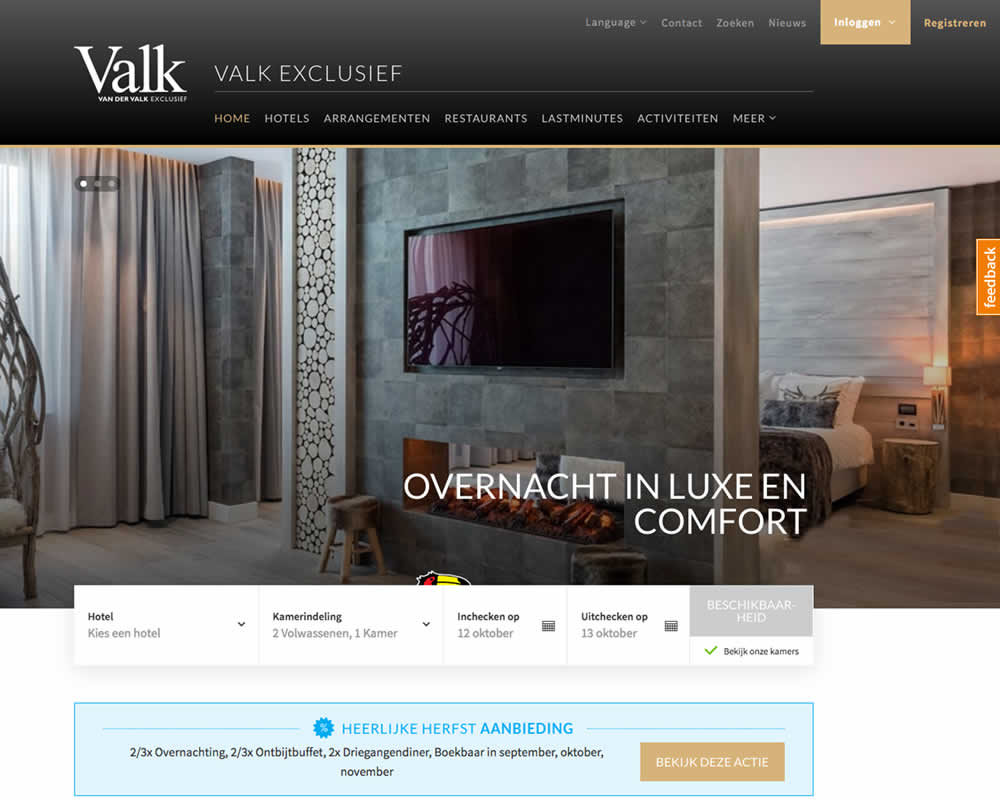
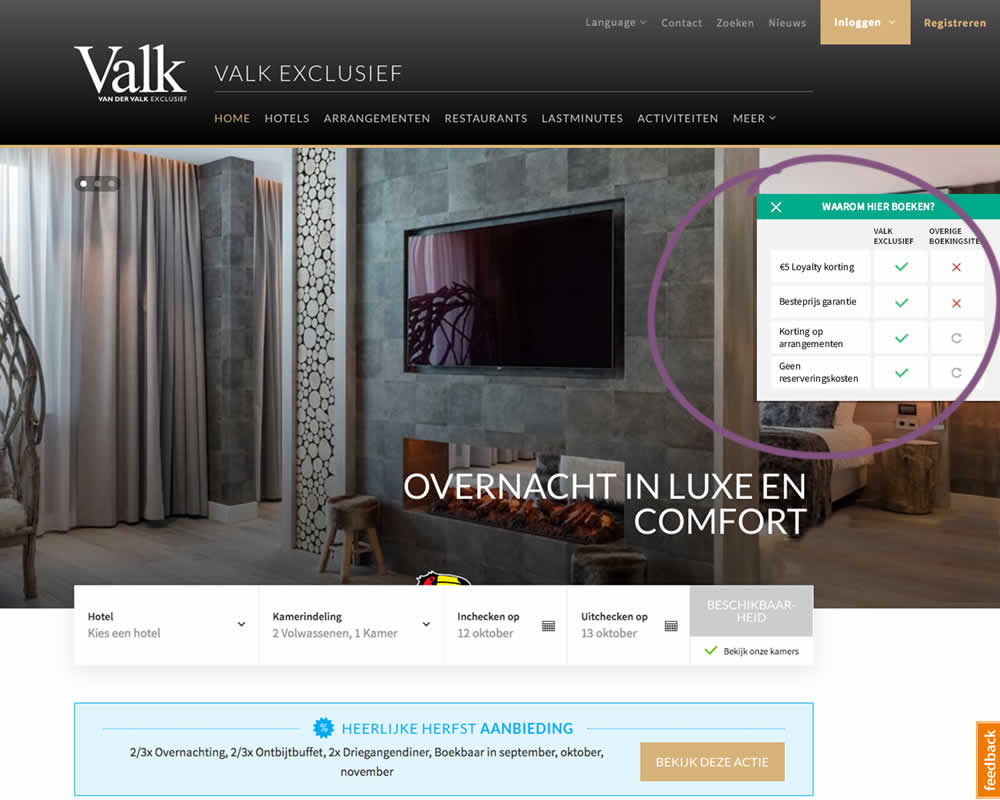
In this experiment on Valk Exclusief's web site, a transparent overview of the benefits for booking hotels was shown. The copy translates to: "Why should you book here? - 5€ Loyalty Discount - Best Price Guarantee - Discount On Packages - No Reservation Costs. Valk is a 150 year hotel chain in the Netherlands.
Test #254 on
Volders.de
by  Alexander Krieger
Aug 16, 2019
Desktop
Mobile
Signup
Alexander Krieger
Aug 16, 2019
Desktop
Mobile
Signup
Alexander Tested Pattern #17: Least Or Most Expensive First On Volders.de
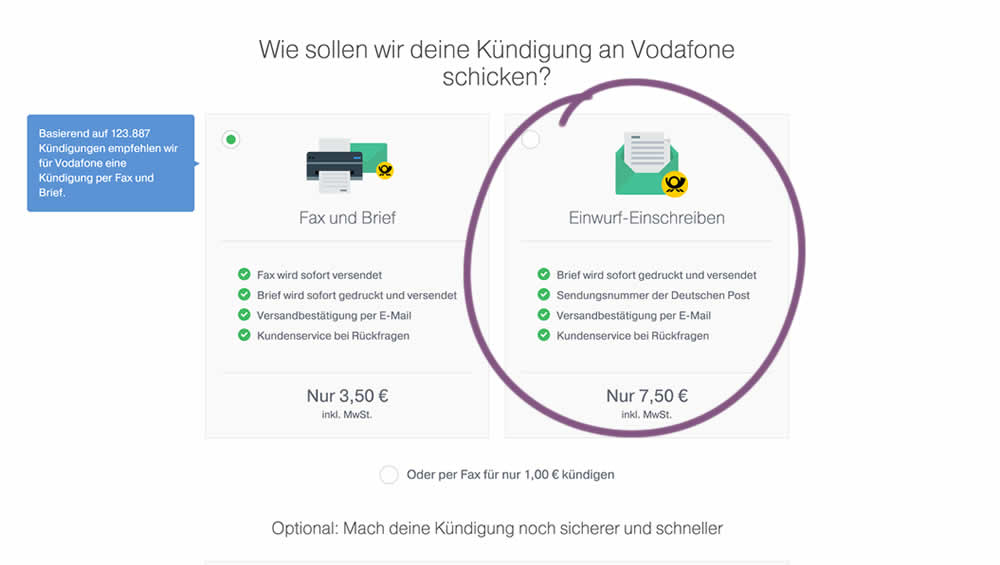
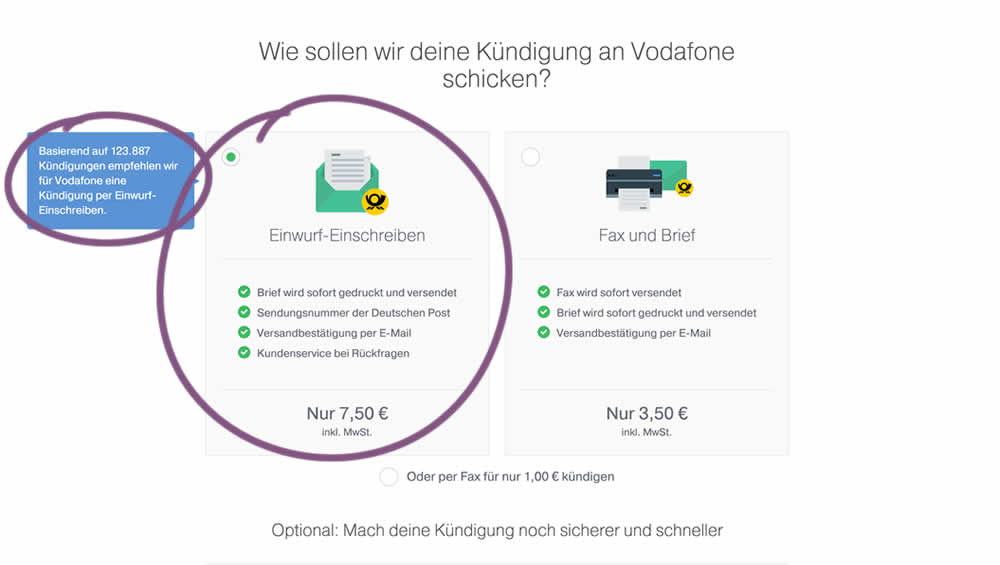
In this experiment, 4 things were adjusted in the variation: the highest pricing plan was shifted to the left, it was set as the default one, the recommendation was also adjusted to point to the highest plan, and one benefit from the lowest plan was removed (customer support).
Test #40 on
Adoramapix.com
by  Herman Klein
Aug 13, 2019
Desktop
Product
Herman Klein
Aug 13, 2019
Desktop
Product
Herman Tested Pattern #85: Benefit Button On Adoramapix.com
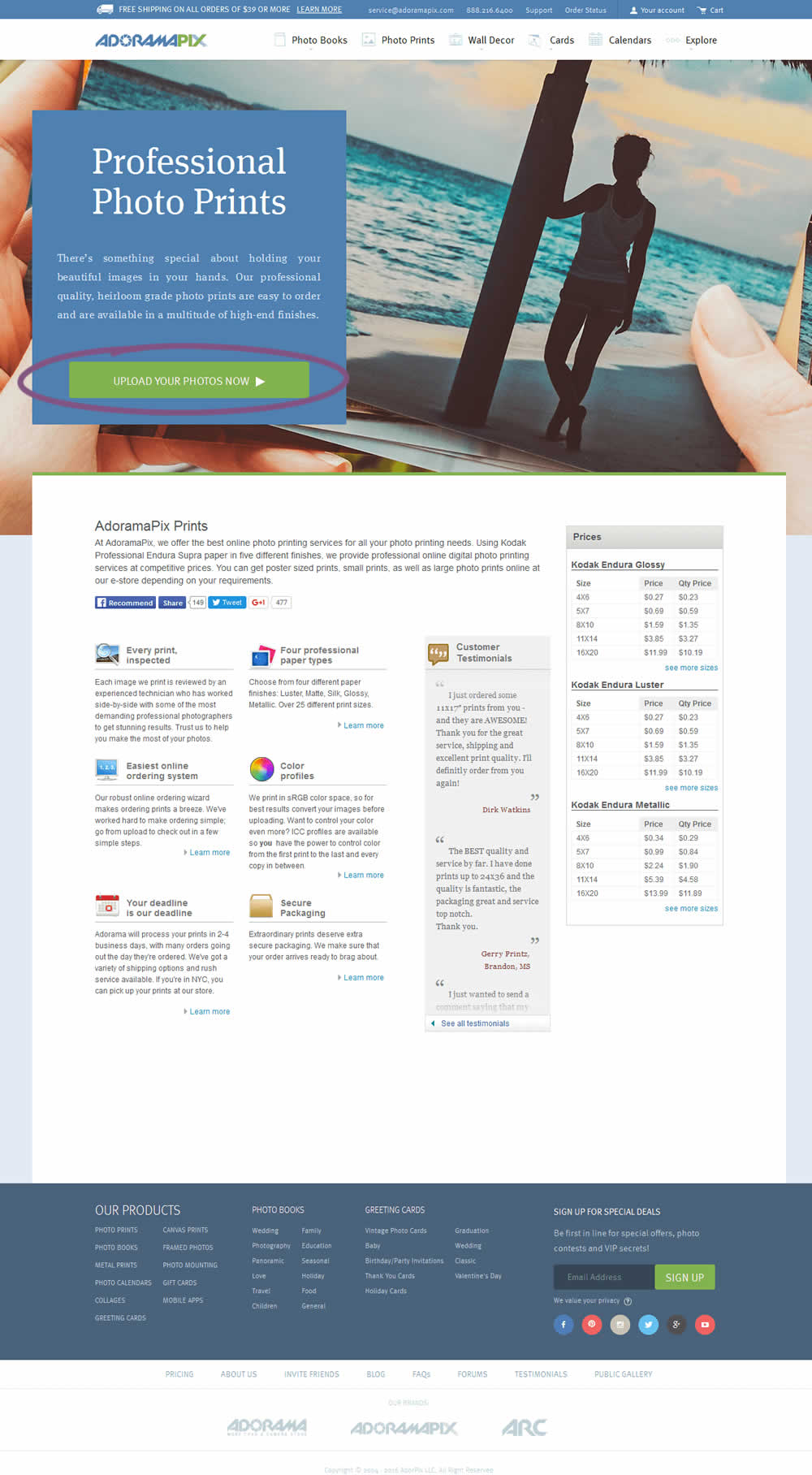
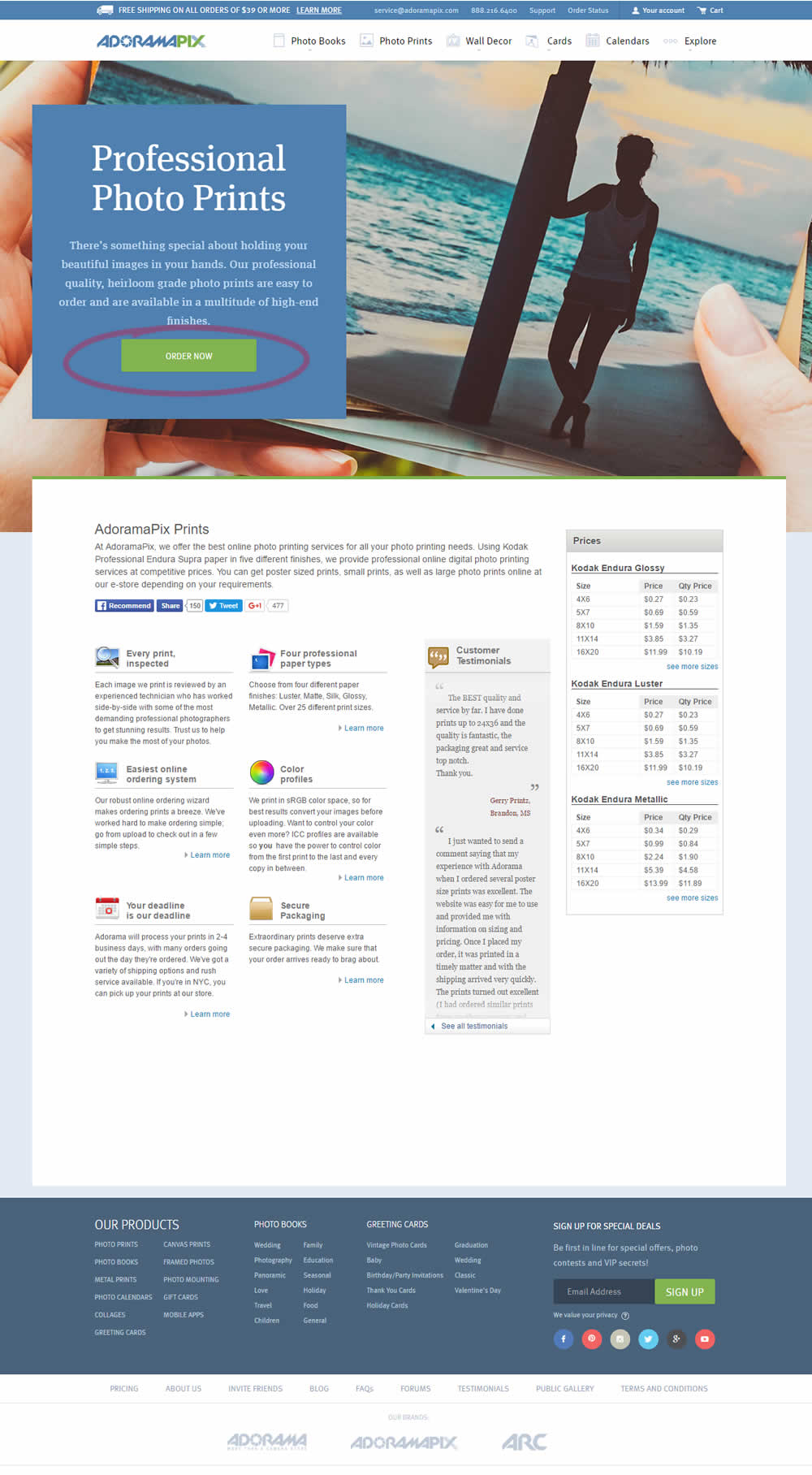
In this experiment only the button label changed. The control had a more immediate (next step-oriented) button label of "Upload Your Photos Now". The variation tried a more benefit-oriented button of "Order Now" (hinting at paying and obtaining the product).
Test #253 on
Volders.de
by  Alexander Krieger
Aug 08, 2019
Desktop
Mobile
Signup
Alexander Krieger
Aug 08, 2019
Desktop
Mobile
Signup
Alexander Tested Pattern #17: Least Or Most Expensive First On Volders.de


In this experiment, two pricing plans were inverted to show the most expensive plan first (in the variation).
Test #248 on
Volders.de
by  Alexander Krieger
Jul 16, 2019
Desktop
Signup
Alexander Krieger
Jul 16, 2019
Desktop
Signup
Alexander Tested Pattern #20: Canned Response On Volders.de
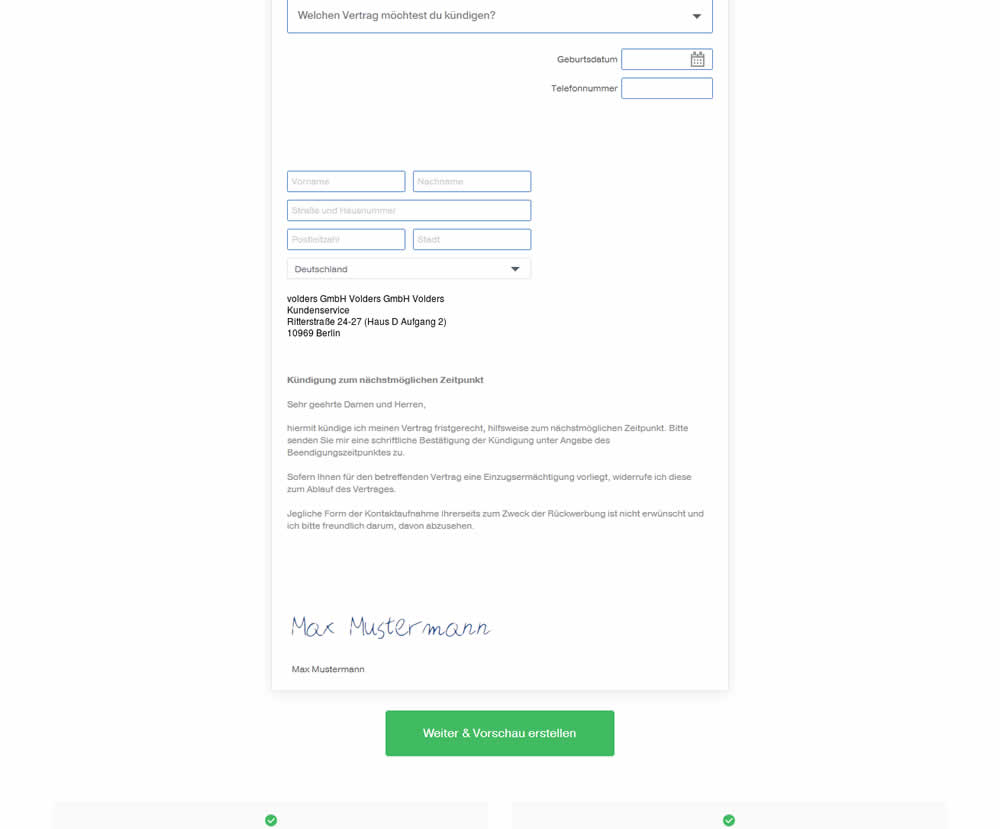
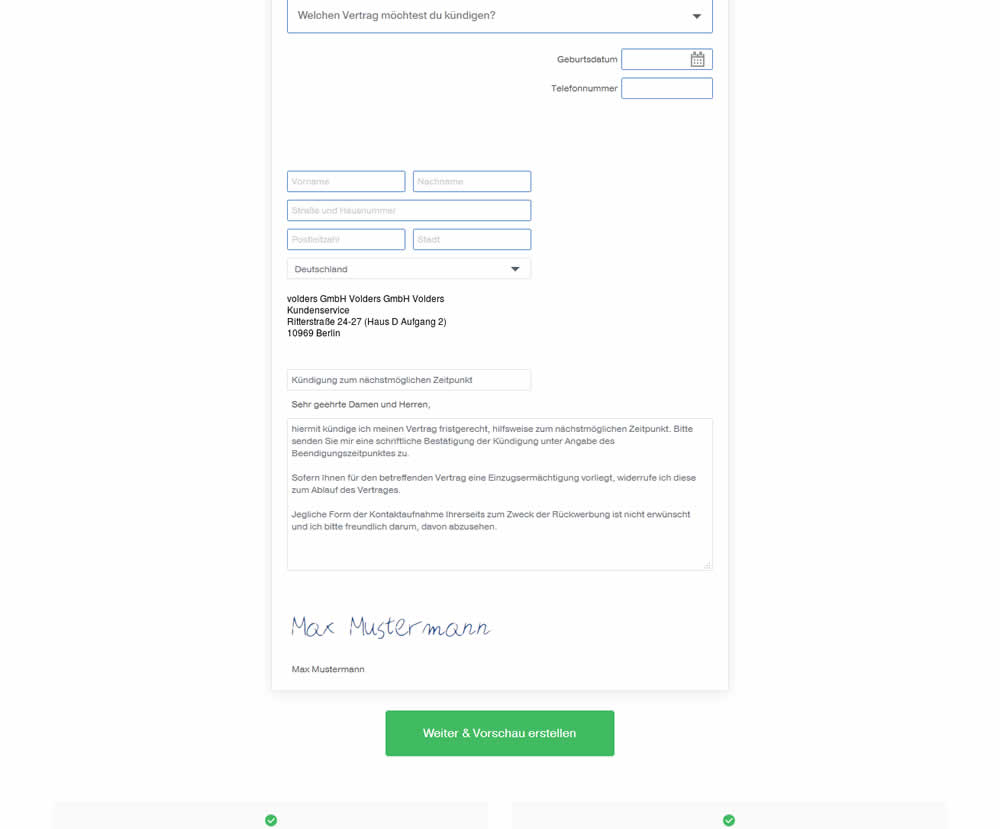
In this experiment, an editable contract cancellation letter was tested against a non-editable one. The editable letter first appeared in a text state, which required a click on a link in order for it to be transformed into an editable textarea field.
Test #237 on
Goodui.org
by  Jakub Linowski
Apr 29, 2019
Desktop
Mobile
Listing
Jakub Linowski
Apr 29, 2019
Desktop
Mobile
Listing
Jakub Tested Pattern #103: Money Back Guarantee On Goodui.org
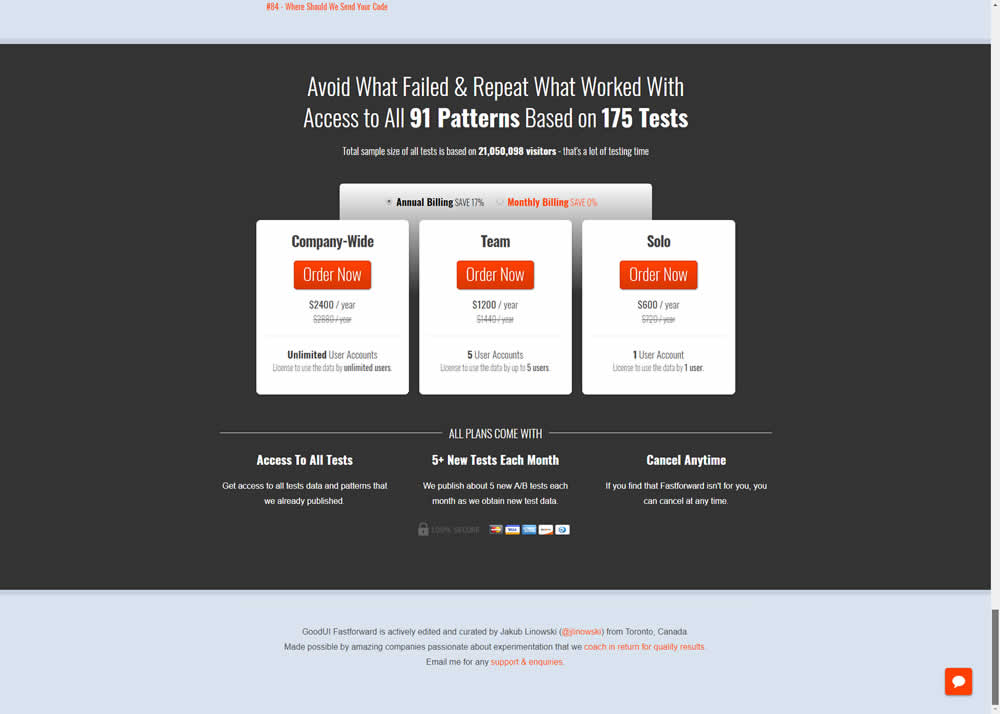
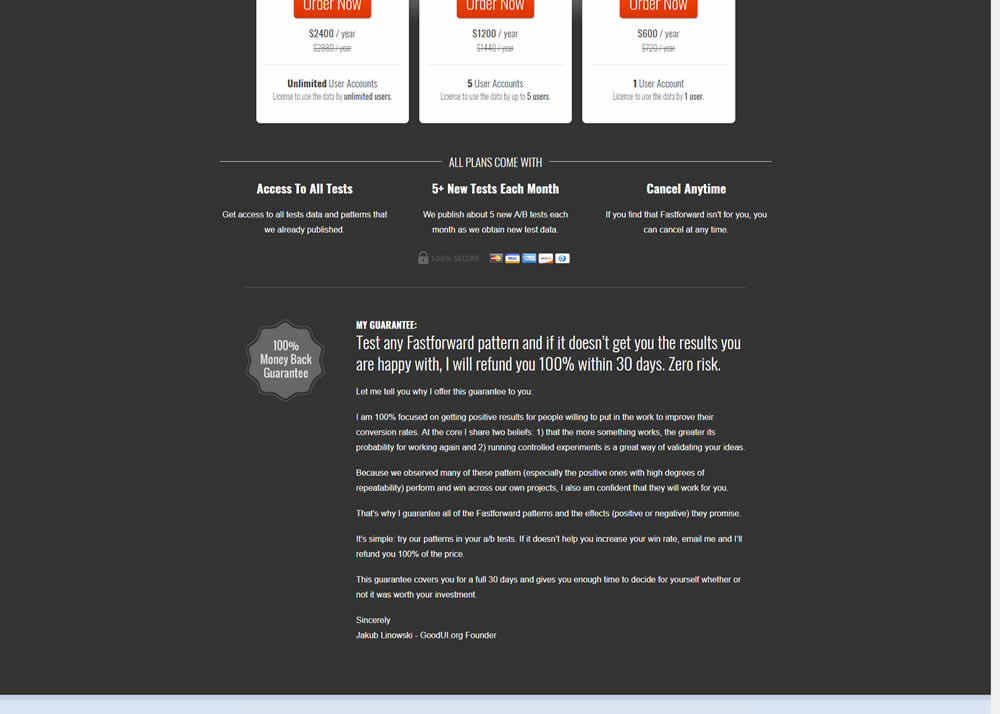
Test #233 on
Annonce.cz
by  Ondřej Ilinčev
Apr 01, 2019
Desktop
Signup
Ondřej Ilinčev
Apr 01, 2019
Desktop
Signup
Ondřej Tested Pattern #100: Postponed Registration On Annonce.cz
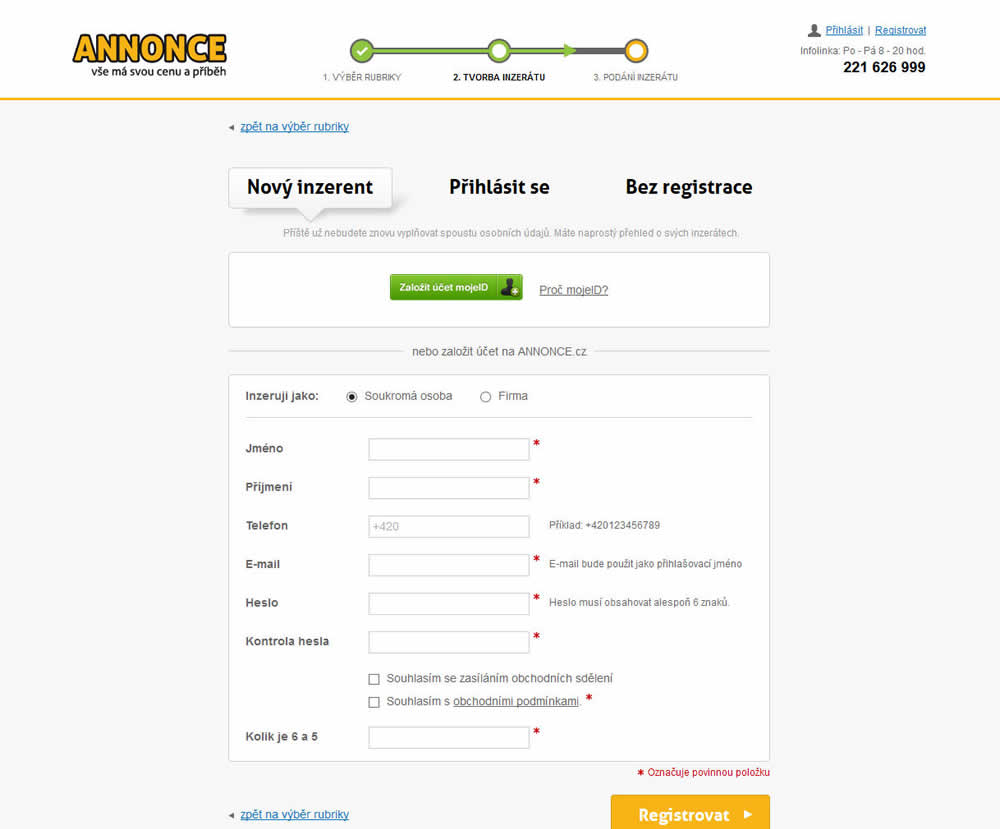
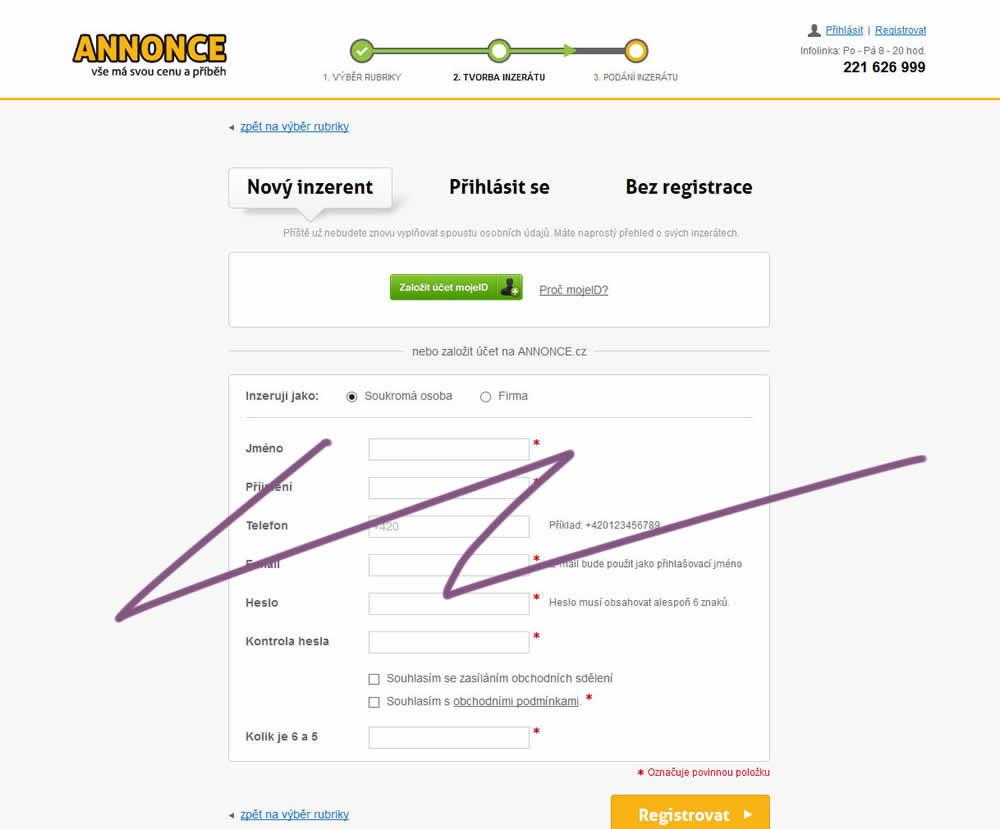
In this experiment, the old flow had a login / register / guest checkout as a second step. The variant B flow removed this step and treated everyone as a guest (and later offered to login / register). In the B version guests had a voluntary registration on the thank you page and in a confirmation email.
Test #232 on
Yoast.com
by  Sjardo Janssen
Mar 15, 2019
Desktop
Mobile
Checkout
Sjardo Janssen
Mar 15, 2019
Desktop
Mobile
Checkout
Sjardo Tested Pattern #6: Customer Star Ratings On Yoast.com
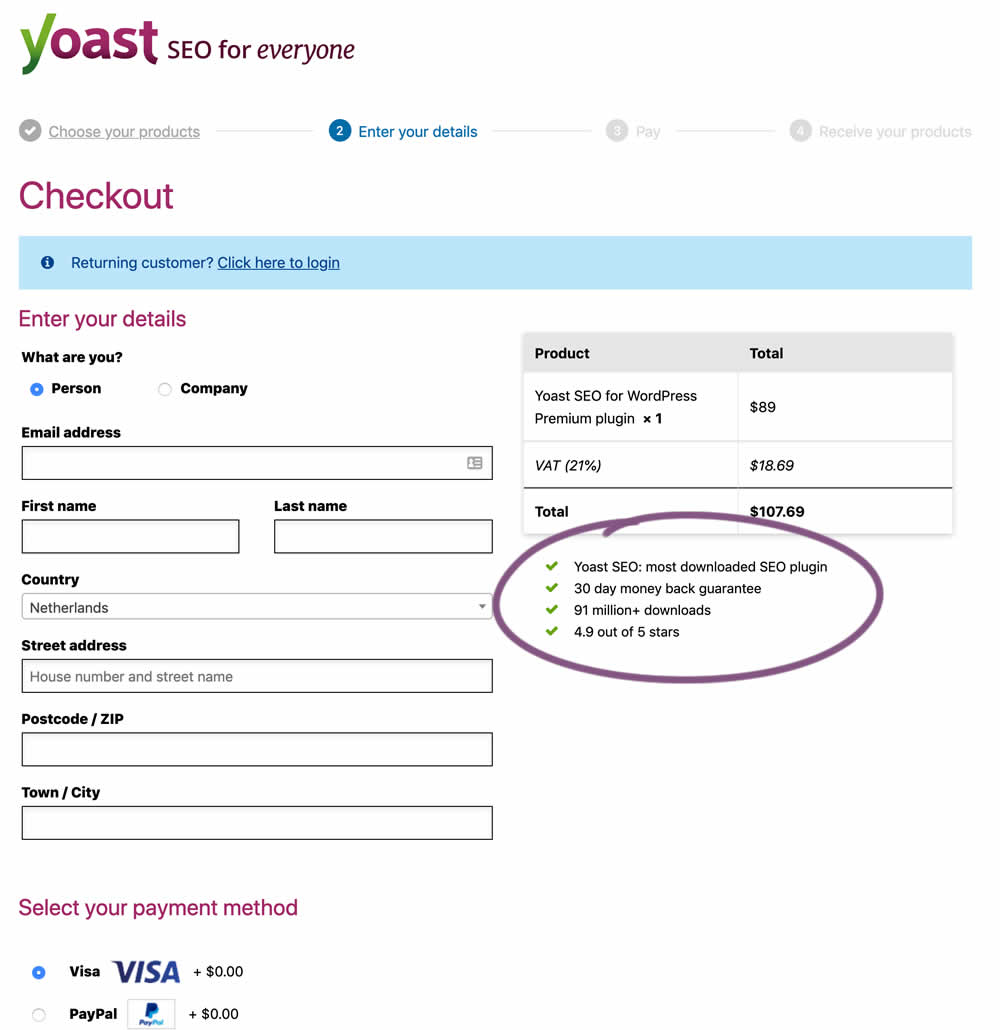
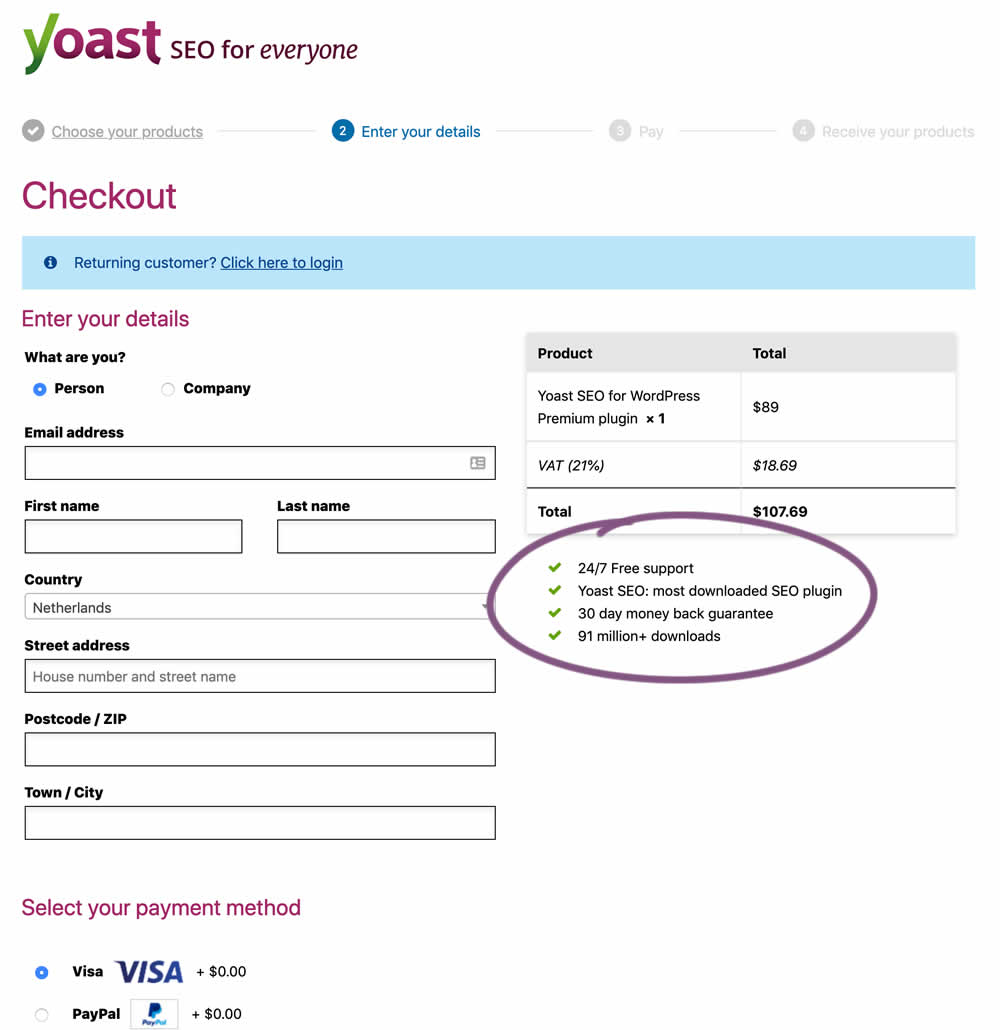
In this experiment, the Yoast team replaced one of the bulleted reassurances on their checkout page ("4.9 out of 5 stars" vs "24/7 Free support"). Raising the question - is free support or high reviews valued more? - Thanks Sjardo & Meike for sharing!
Test #229 on
by  Jakub Linowski
Mar 08, 2019
Desktop
Mobile
Checkout
Jakub Linowski
Mar 08, 2019
Desktop
Mobile
Checkout
Jakub Tested Pattern #99: Progress Bar
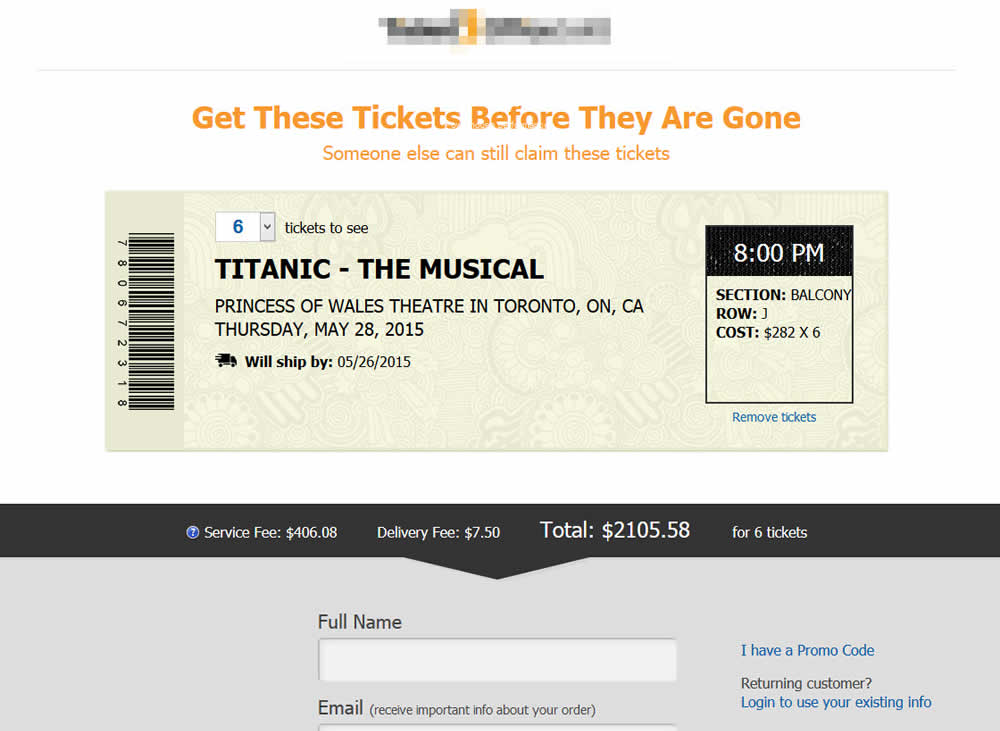
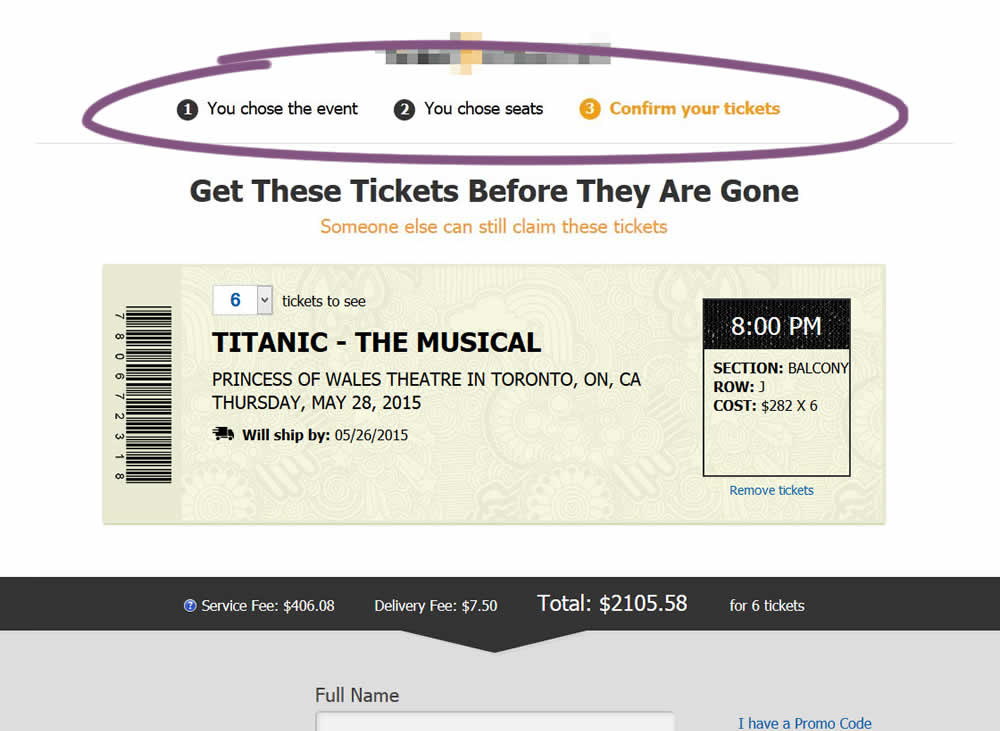
Test #228 on
by  Jakub Linowski
Mar 05, 2019
Desktop
Mobile
Checkout
Jakub Linowski
Mar 05, 2019
Desktop
Mobile
Checkout
Jakub Tested Pattern #99: Progress Bar
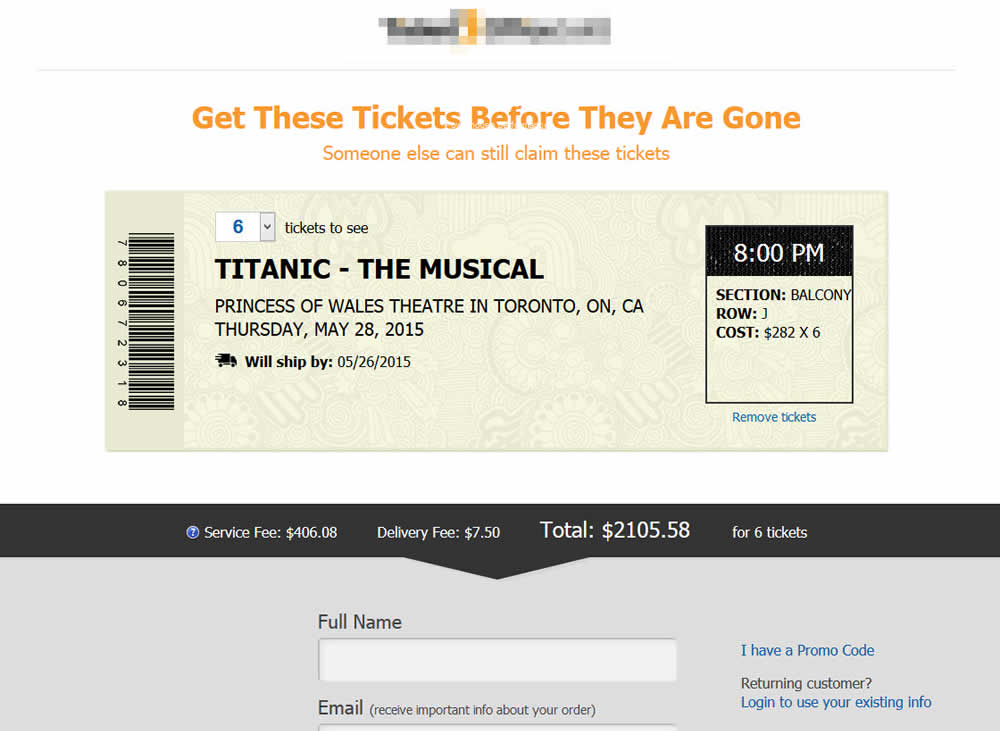
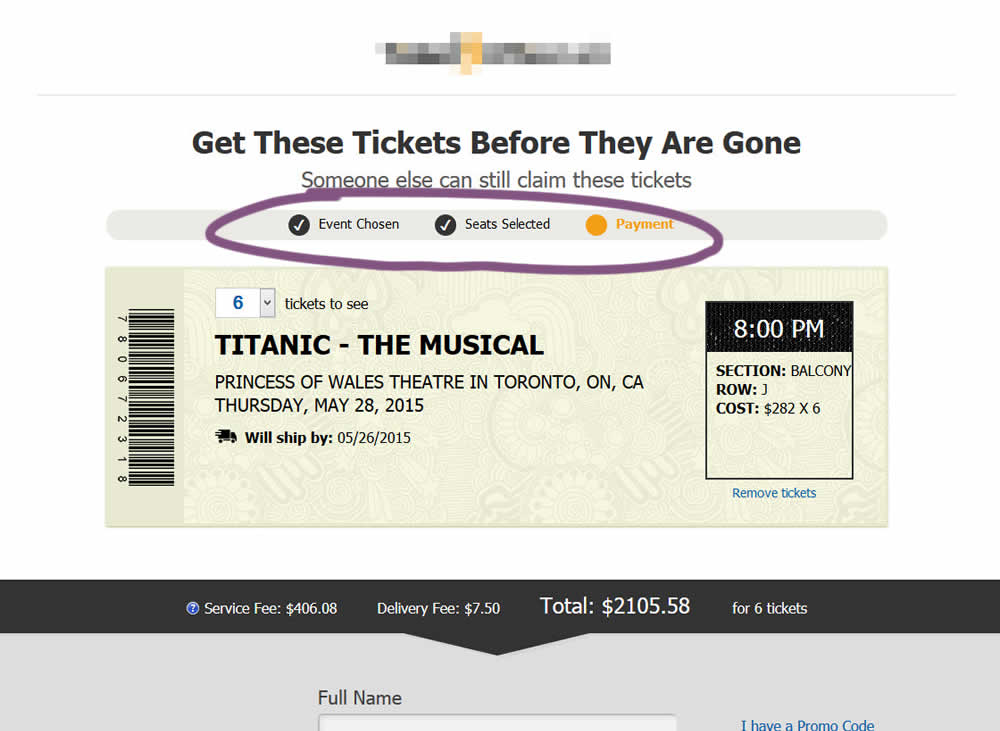
The variation added a progress bar to one of the checkout steps for a ticket ordering site.
Test #226 on
Microsoft.com
by  Ronny Kohavi
Feb 18, 2019
Desktop
Product
Ronny Kohavi
Feb 18, 2019
Desktop
Product
Ronny Tested Pattern #96: Single Focus Photos On Microsoft.com
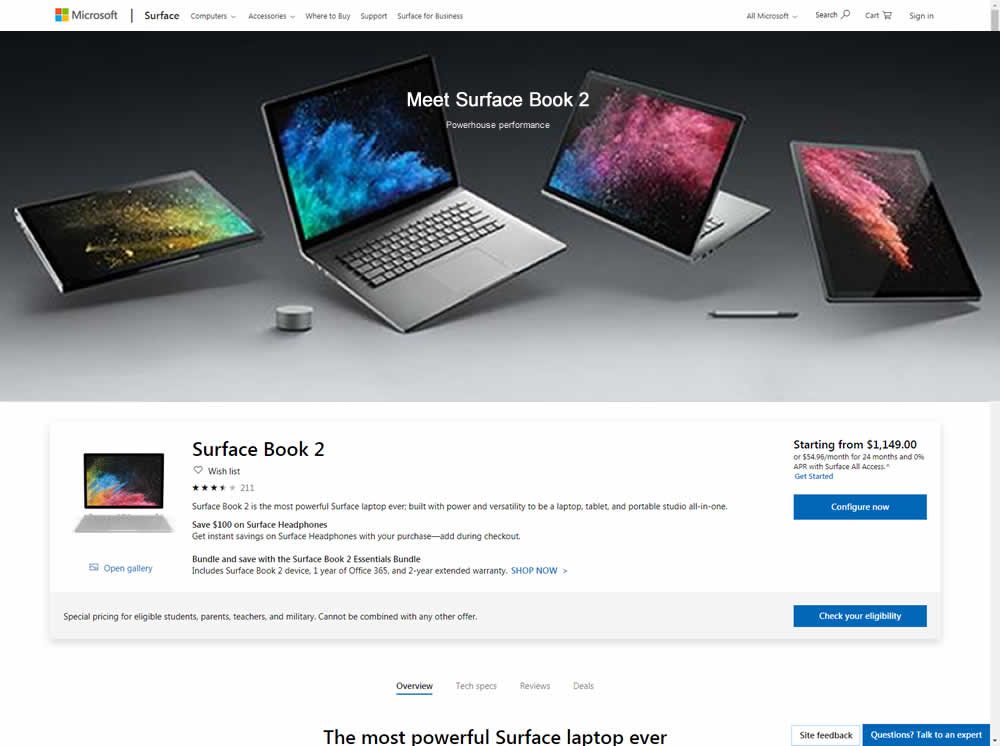
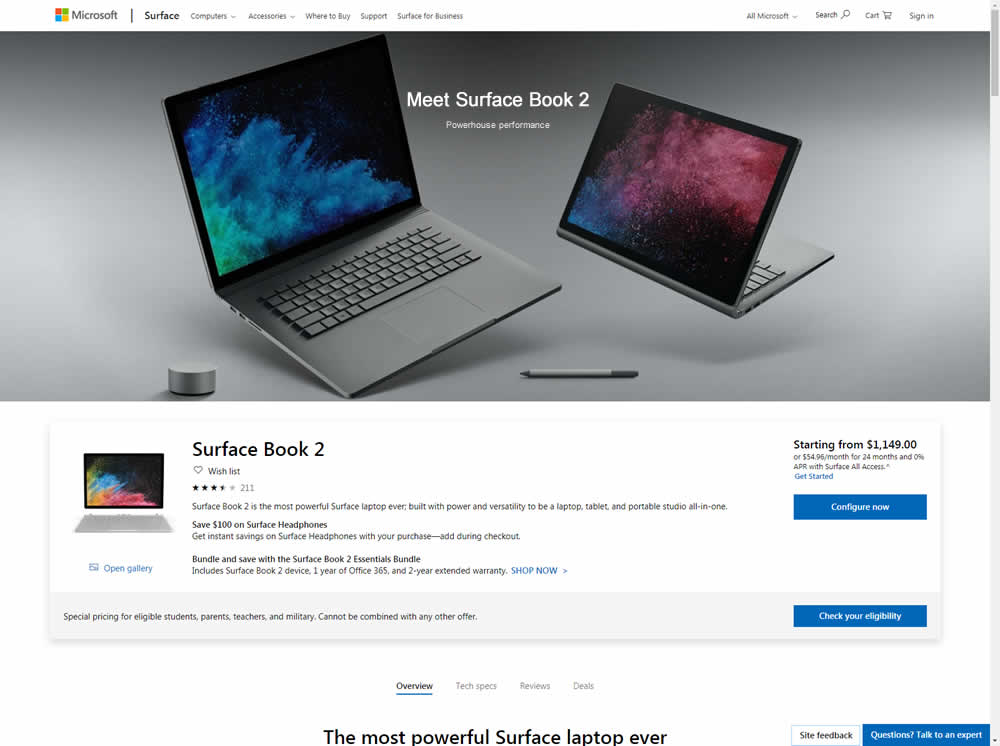
Microsoft Store ran an experiment on the Surface Book 2 product page. The treatment showed a hero image with fewer, yet larger product photos
Test #225 on
by  Devesh Khanal
Feb 17, 2019
Desktop
Product
Devesh Khanal
Feb 17, 2019
Desktop
Product
Devesh Tested Pattern #41: Sticky Call To Action


Test #221 on
Microsoft.com
by  Ronny Kohavi
Jan 27, 2019
Desktop
Product
Ronny Kohavi
Jan 27, 2019
Desktop
Product
Ronny Tested Pattern #49: Above The Fold Call To Action On Microsoft.com
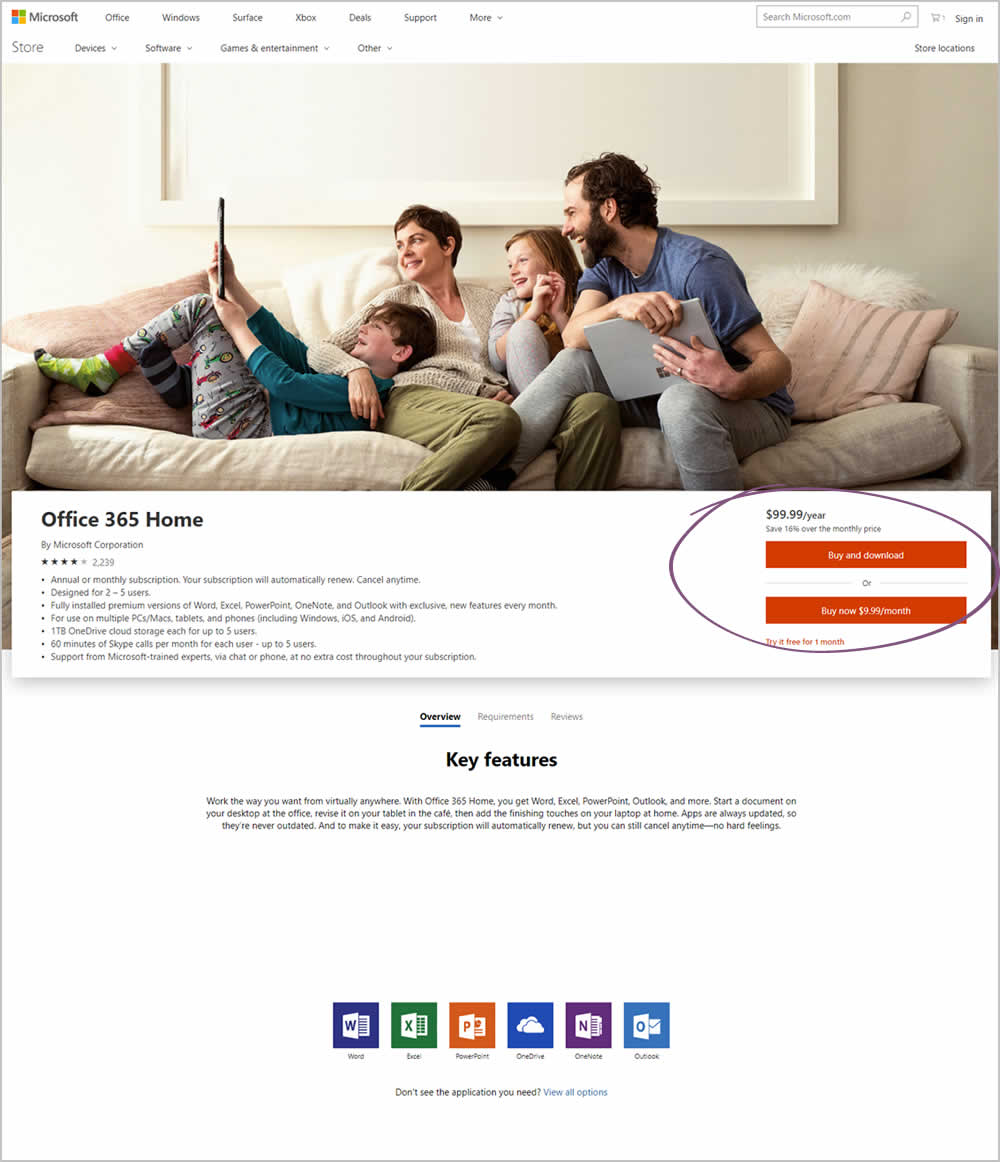
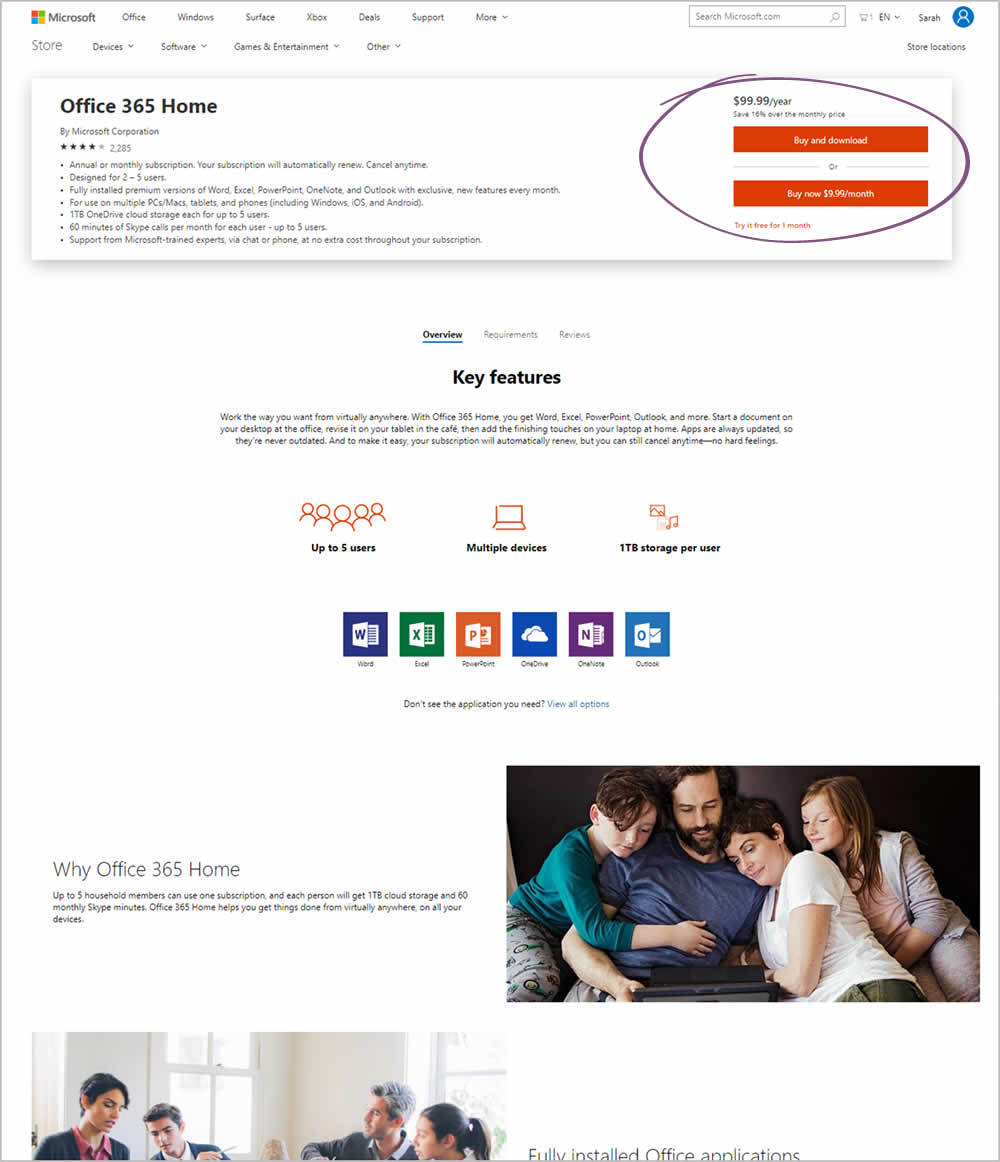
Microsoft Store ran an experiment on the Office 365 Home product page. The treatment raised the purchase calls to action higher by removing the hero image.
Test #49 on
Menufy.com
by  Aleksandr Elesev
Oct 26, 2018
Desktop
Mobile
Checkout
Aleksandr Elesev
Oct 26, 2018
Desktop
Mobile
Checkout
Aleksandr Tested Pattern #46: Pay Later On Menufy.com