All Latest 610 A/B Tests
Become a member to unlock the abiltiy to see the highest impact a/b tests. Being able to see the actual test results and sort by impact allows growth and experimentation teams to take action on the biggest gains first
Test #270 on
Dentalplans.com
by  J.R. Hernandez
Nov 19, 2019
Desktop
Listing
J.R. Hernandez
Nov 19, 2019
Desktop
Listing
J.R. Tested Pattern #37: List Or Grid View On Dentalplans.com
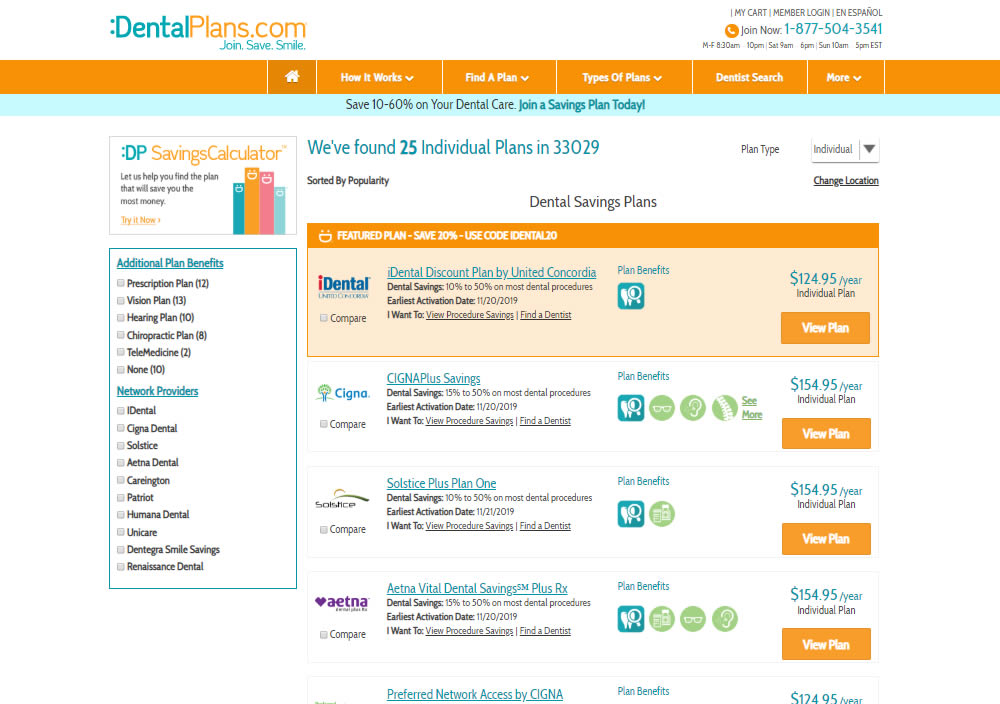
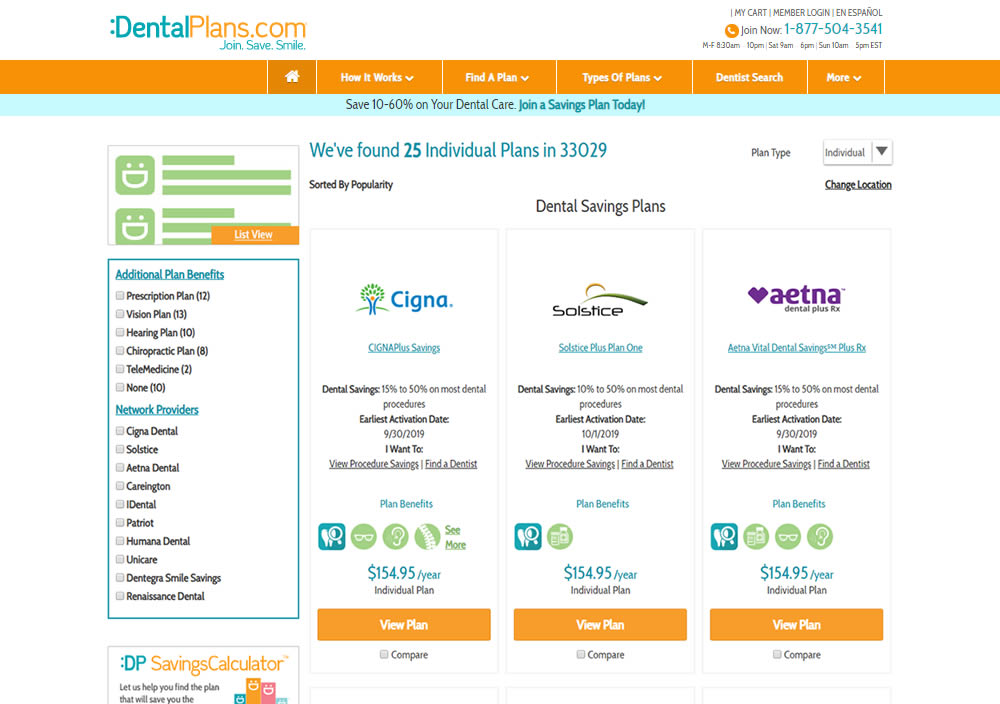
In this experiment, a list view was tested against a grid view.
Test #269 on
Thomasnet.com
by  Julian Gaviria
Nov 15, 2019
Desktop
Home & Landing
Julian Gaviria
Nov 15, 2019
Desktop
Home & Landing
Julian Tested Pattern #14: Exposed Menu Options On Thomasnet.com
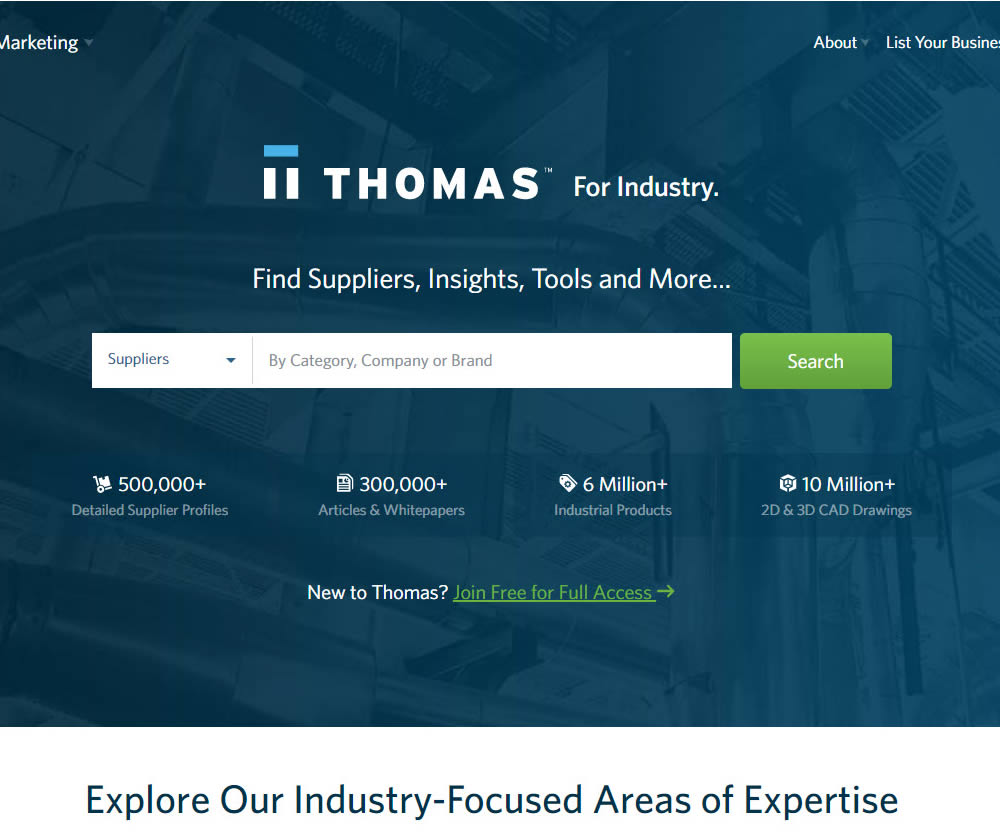
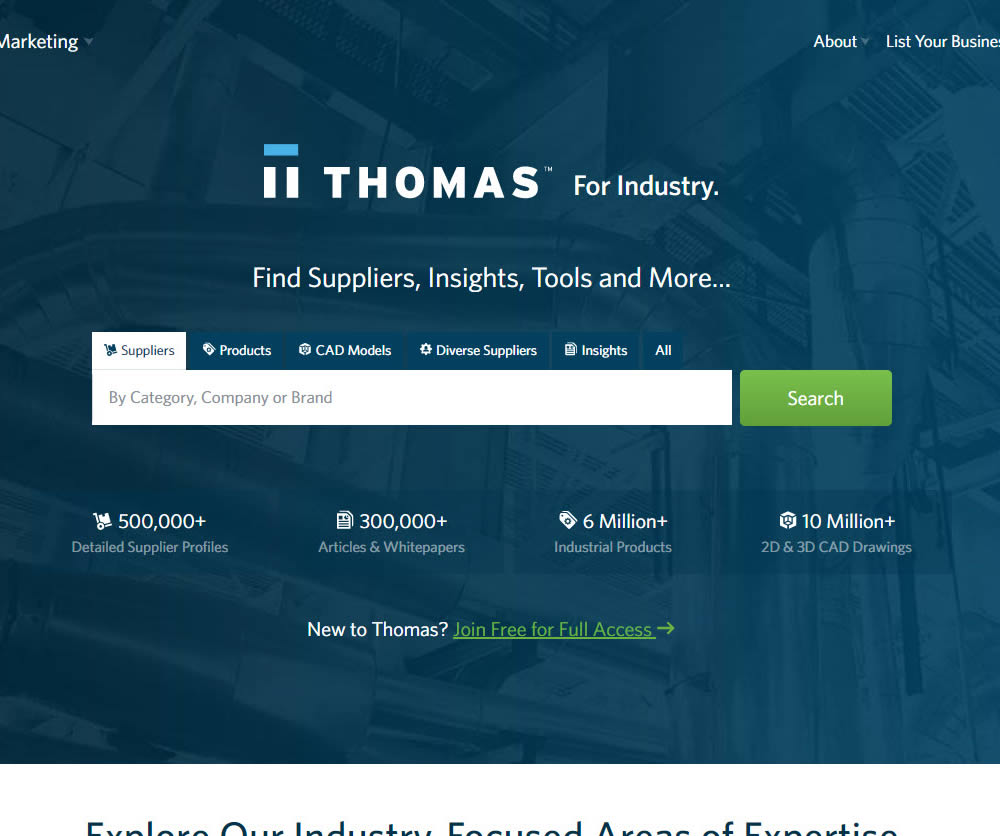
In this experiment, the variation exposed 6 of the options from the pulldown menu as tabs.
Test #268 on
Backstage.com
by  Stanley Zuo
Nov 08, 2019
Mobile
Listing
Stanley Zuo
Nov 08, 2019
Mobile
Listing
Stanley Tested Pattern #14: Exposed Menu Options On Backstage.com
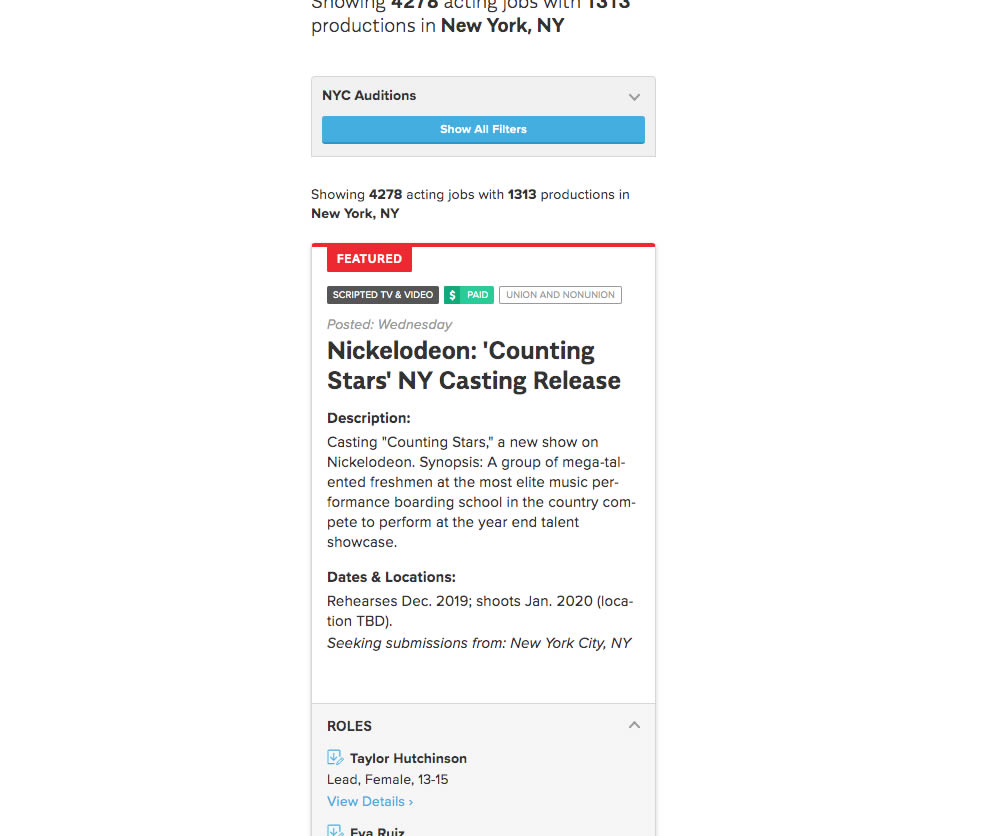
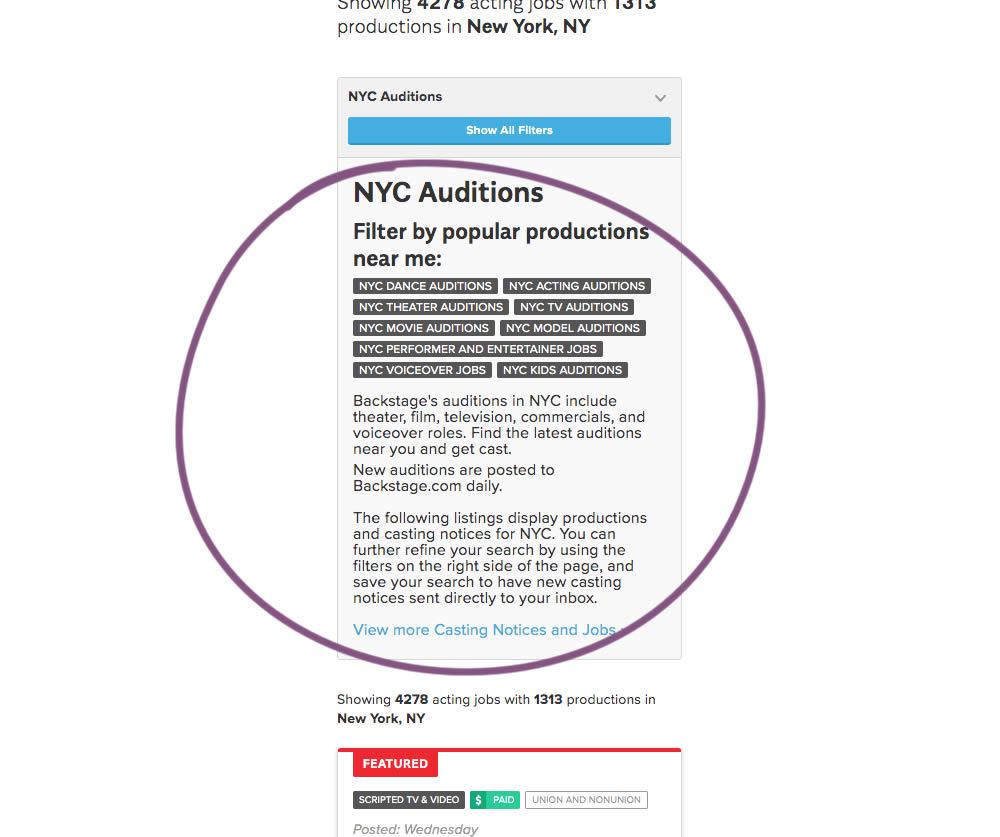
The change in this experiment was an exposed SEO panel (B) with a number of clickable filter options.
Test #267 on
Backstage.com
by  Stanley Zuo
Nov 05, 2019
Mobile
Checkout
Stanley Zuo
Nov 05, 2019
Mobile
Checkout
Stanley Tested Pattern #99: Progress Bar On Backstage.com
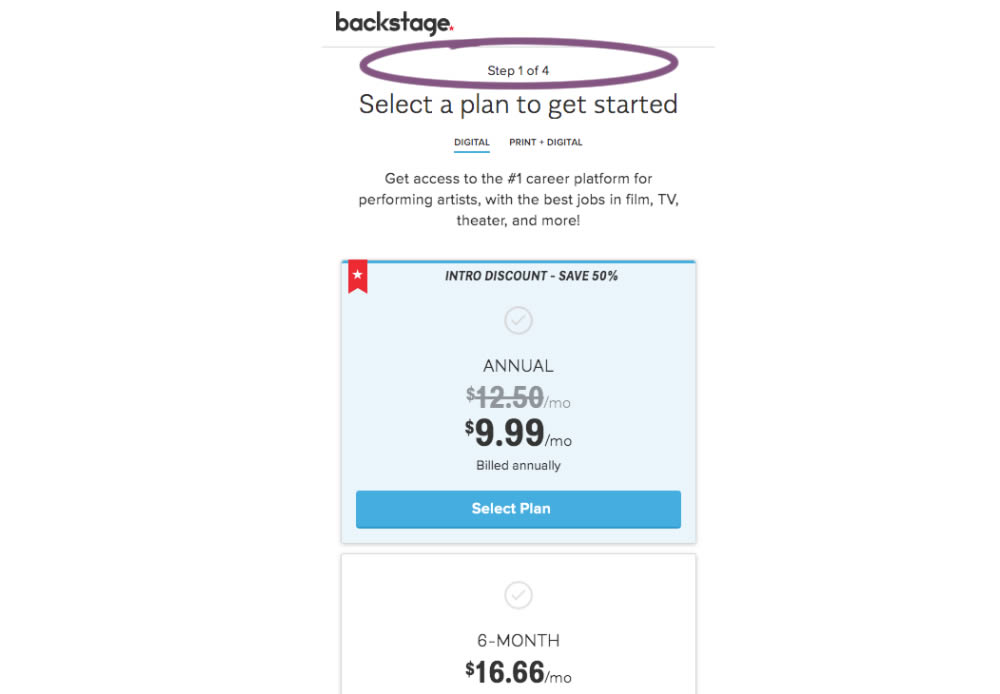
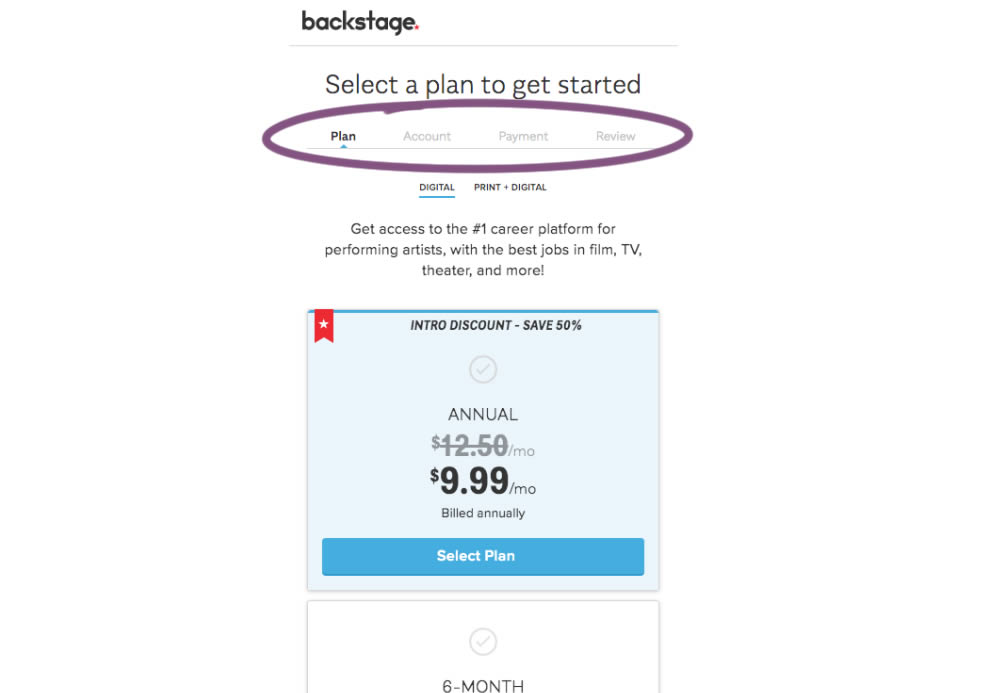
A "Step X of 4" progress bar was tested against a fully visible one that was also clickable.
Test #266 on
by  Someone
Oct 25, 2019
Desktop
Mobile
Product
Someone
Oct 25, 2019
Desktop
Mobile
Product
Someone Tested Pattern #4: Testimonials
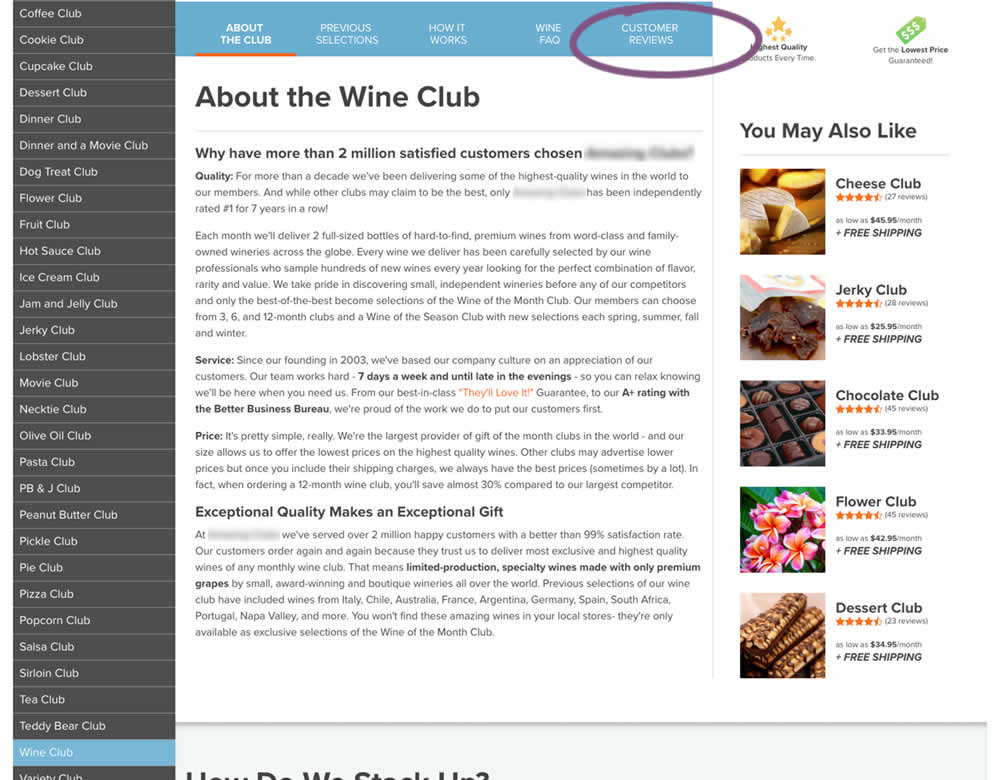
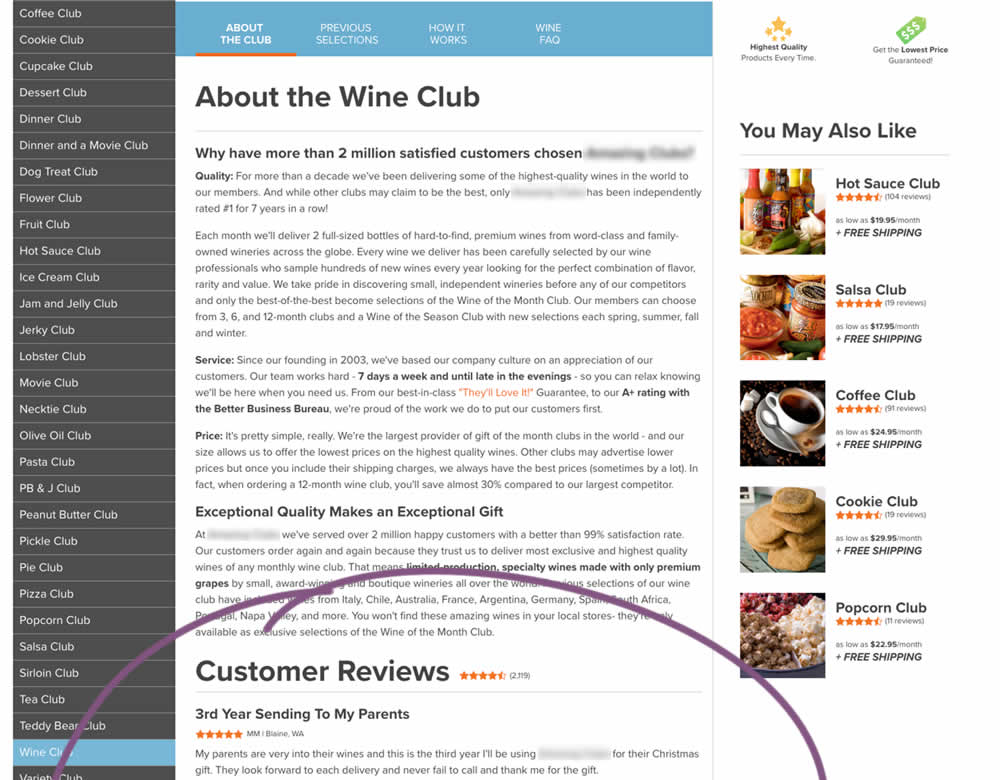
In this experiment, a product page showed customer reviews at the bottom of the page (B) instead of hiding them under a tab (A).
Test #264 on
Kenhub.com
by  Niels Hapke
Oct 05, 2019
Desktop
Mobile
Global
Niels Hapke
Oct 05, 2019
Desktop
Mobile
Global
Niels Tested Pattern #41: Sticky Call To Action On Kenhub.com
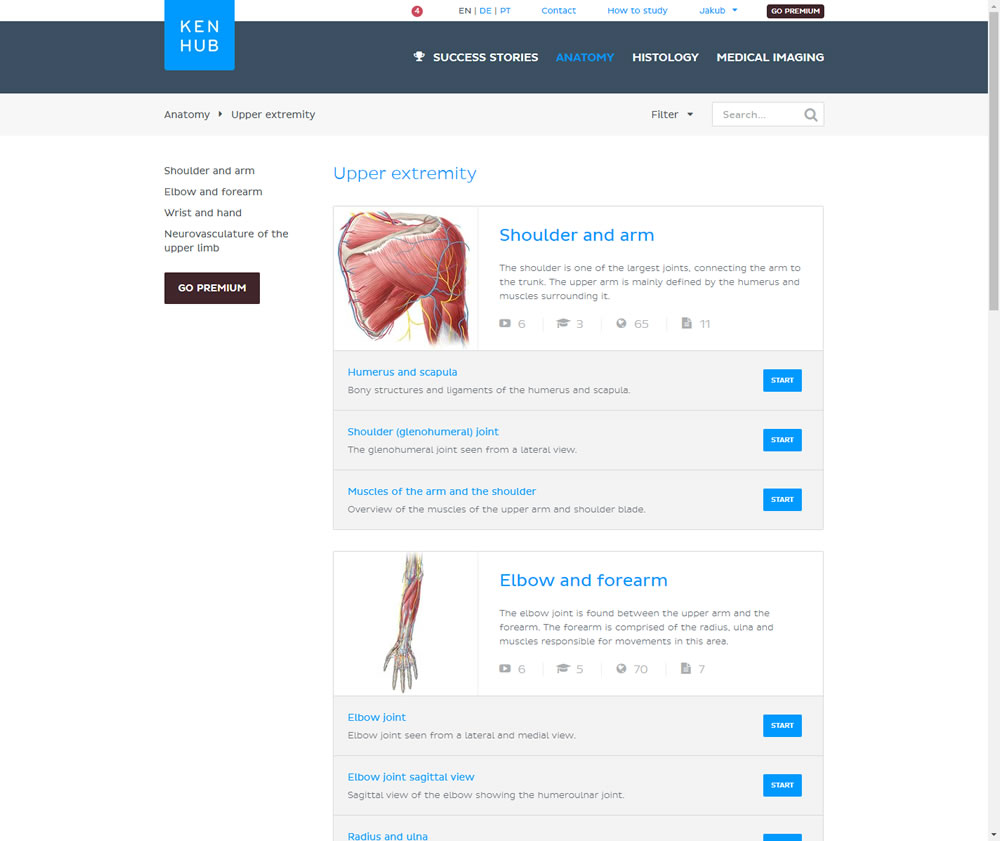
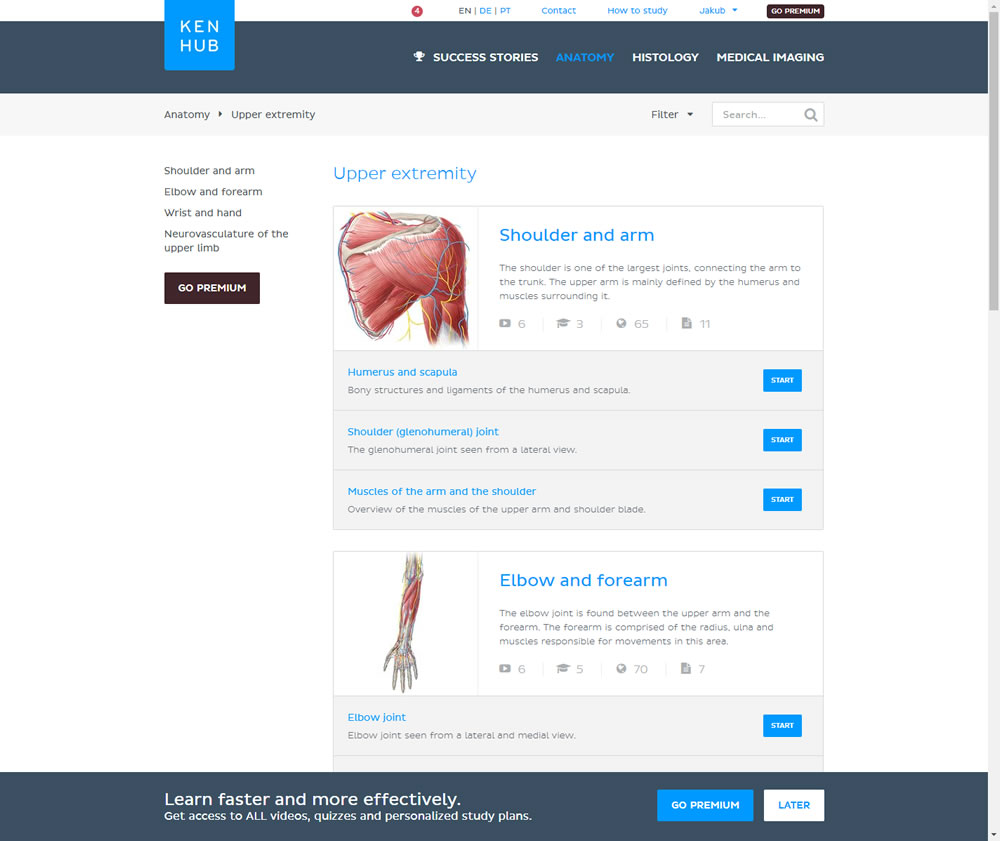
In this experiment users saw a sticky bar advertising the benefits of a Premium account across the bottom of the website, wherever they navigate. The sticky call to action appeared with a 4 second delay and was floating.
Test #262 on
Thomasnet.com
by  Julian Gaviria
Oct 03, 2019
Desktop
Mobile
Listing
Julian Gaviria
Oct 03, 2019
Desktop
Mobile
Listing
Julian Tested Pattern #32: Condensed List On Thomasnet.com

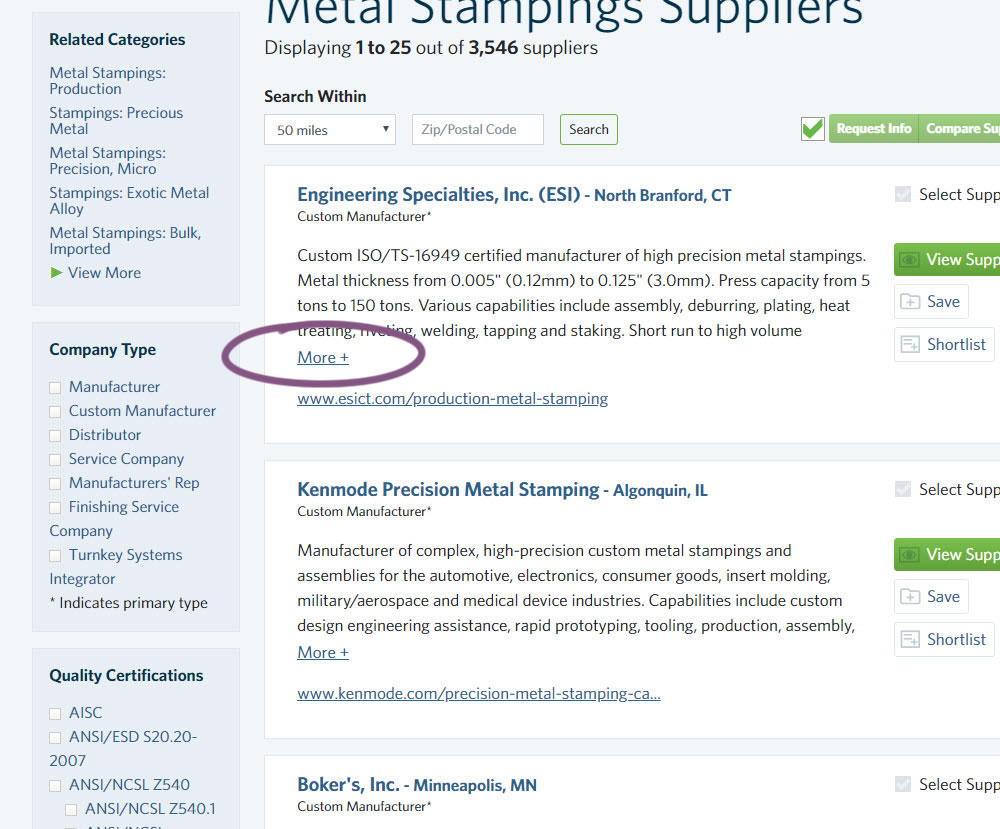
In this experiment, the B version condensed the company listings. This was done by showing less of the description and introducing a "more" and "less" dynamic links that would expand and collapse the description.
Test #261 on
Valkexclusief.nl
by  Online Dialogue
Sep 20, 2019
Desktop
Checkout
Online Dialogue
Sep 20, 2019
Desktop
Checkout
Online Tested Pattern #111: Field Explanations On Valkexclusief.nl
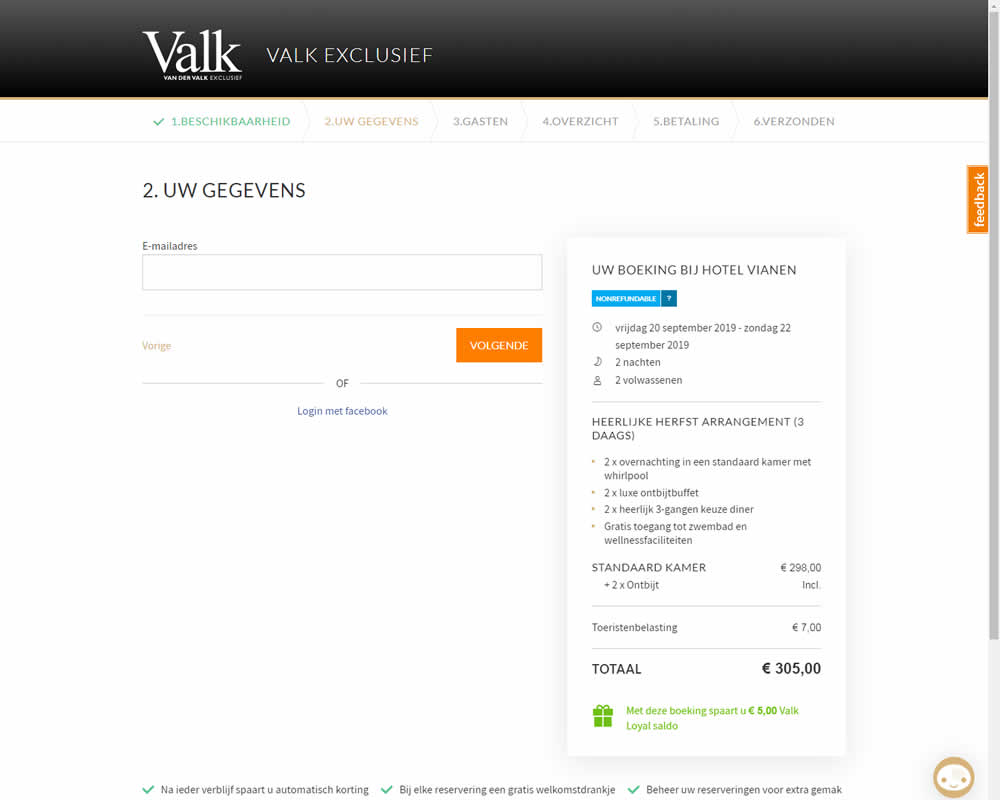
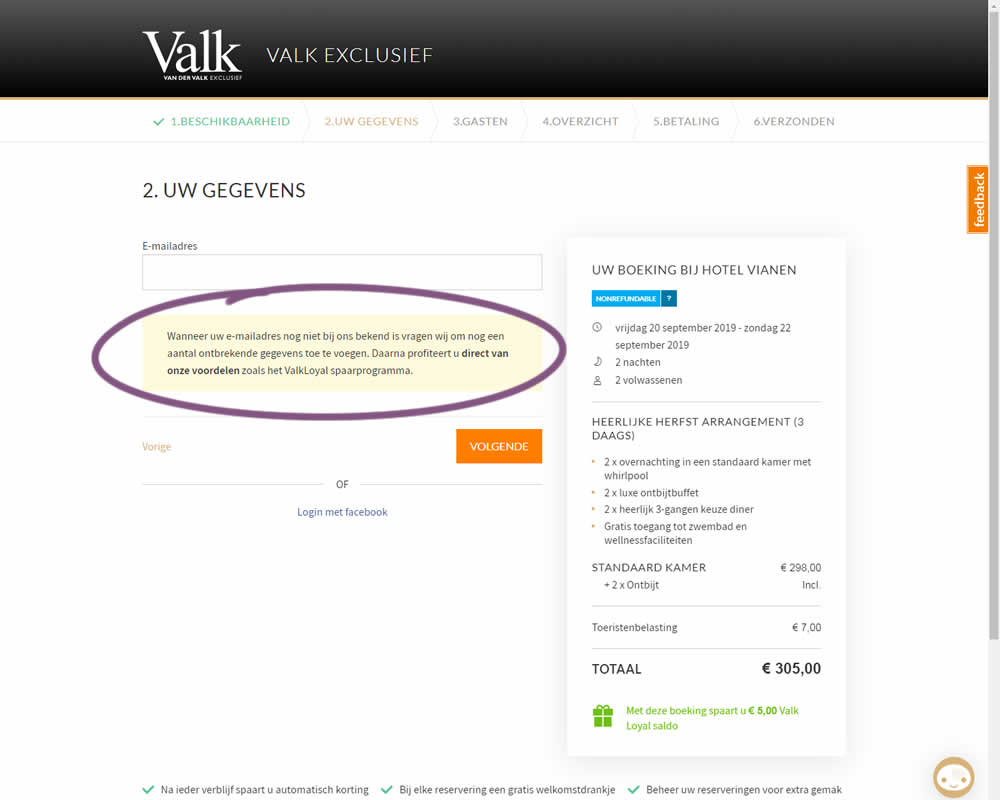
In this experiment on Valk Exclusief's web site, a reason was provided for why the e-mail address is being collected. Google translation of the added text is as follows: "If your e-mail address is not yet known to us, we will ask you to add some missing information. Then you immediately benefit from our benefits such as the ValkLoyal savings program."
Test #40 on
Adoramapix.com
by  Herman Klein
Aug 13, 2019
Desktop
Product
Herman Klein
Aug 13, 2019
Desktop
Product
Herman Tested Pattern #85: Benefit Button On Adoramapix.com
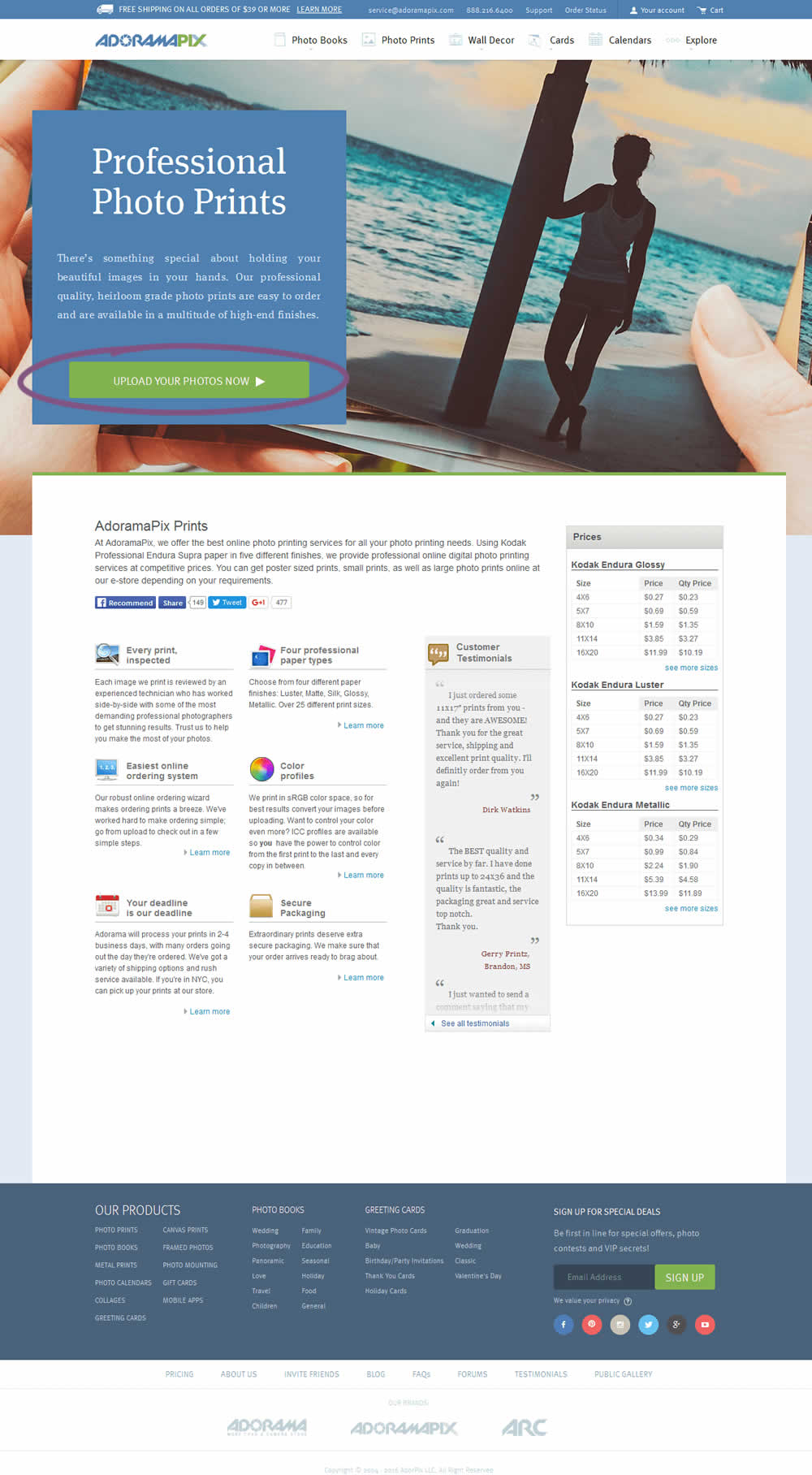
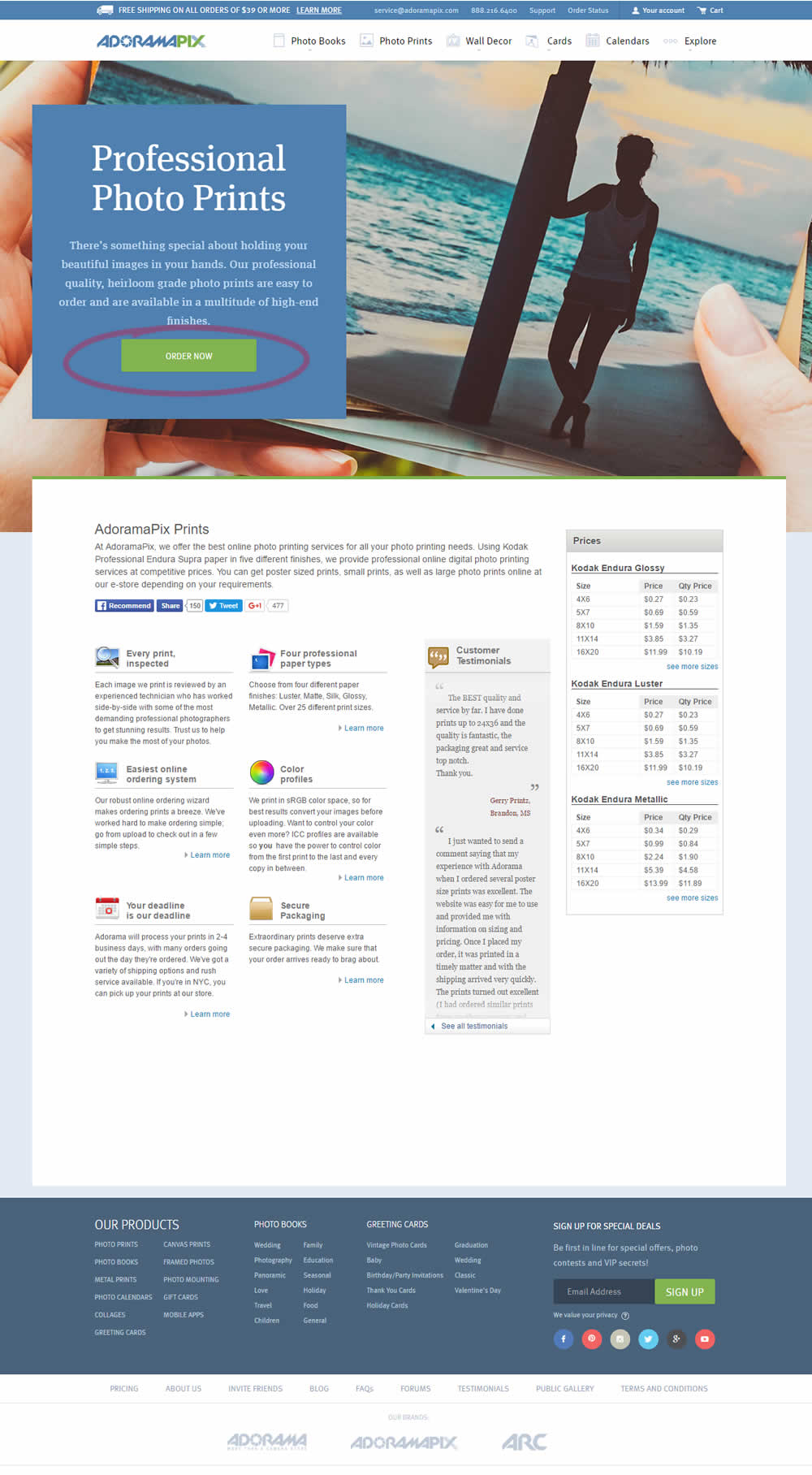
In this experiment only the button label changed. The control had a more immediate (next step-oriented) button label of "Upload Your Photos Now". The variation tried a more benefit-oriented button of "Order Now" (hinting at paying and obtaining the product).
Test #246 on
Thomasnet.com
by  Julian Gaviria
Jun 12, 2019
Desktop
Mobile
Home & Landing
Julian Gaviria
Jun 12, 2019
Desktop
Mobile
Home & Landing
Julian Tested Pattern #88: Action Button On Thomasnet.com
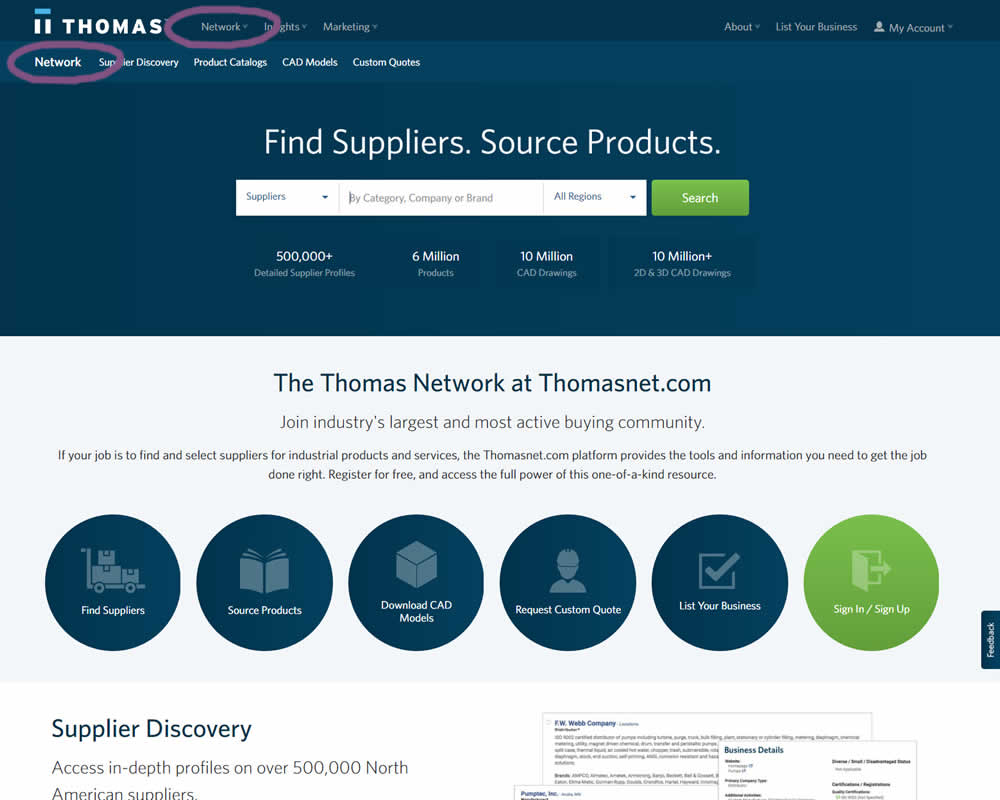
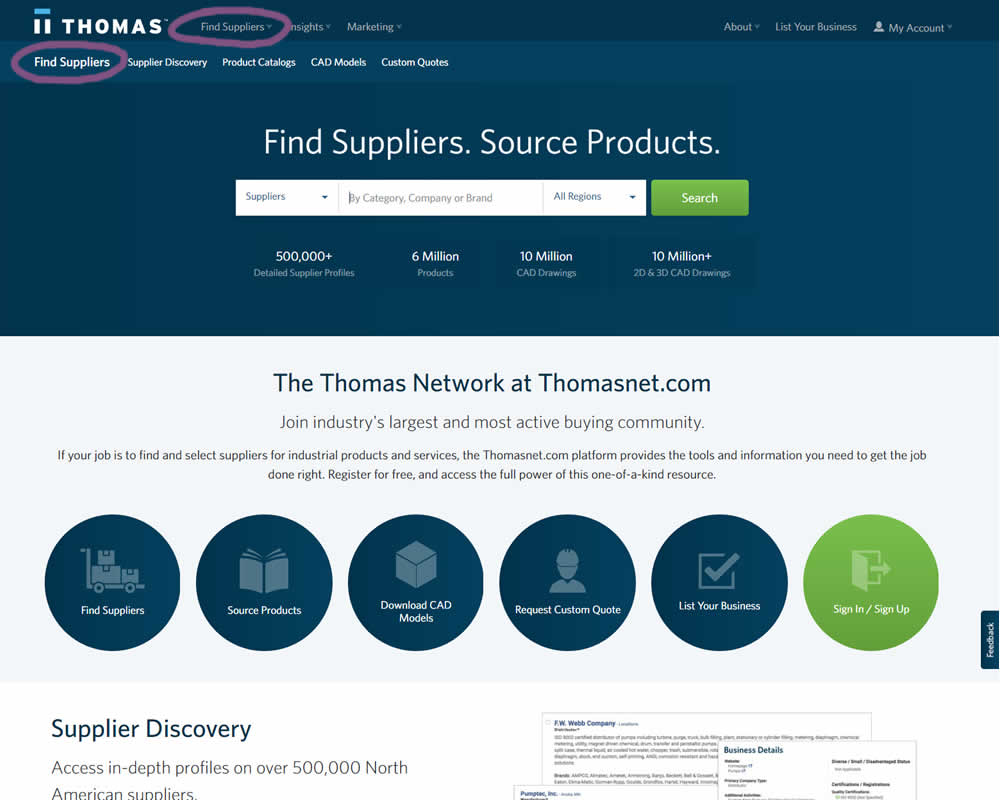
In this experiment, the navigation label was changed from "Network" to "Find Suppliers". The idea was to make use of an action label with a clearer benefit.
Test #244 on
Mt.com
by  Vito Mediavilla
Jun 06, 2019
Desktop
Product
Vito Mediavilla
Jun 06, 2019
Desktop
Product
Vito Tested Pattern #49: Above The Fold Call To Action On Mt.com

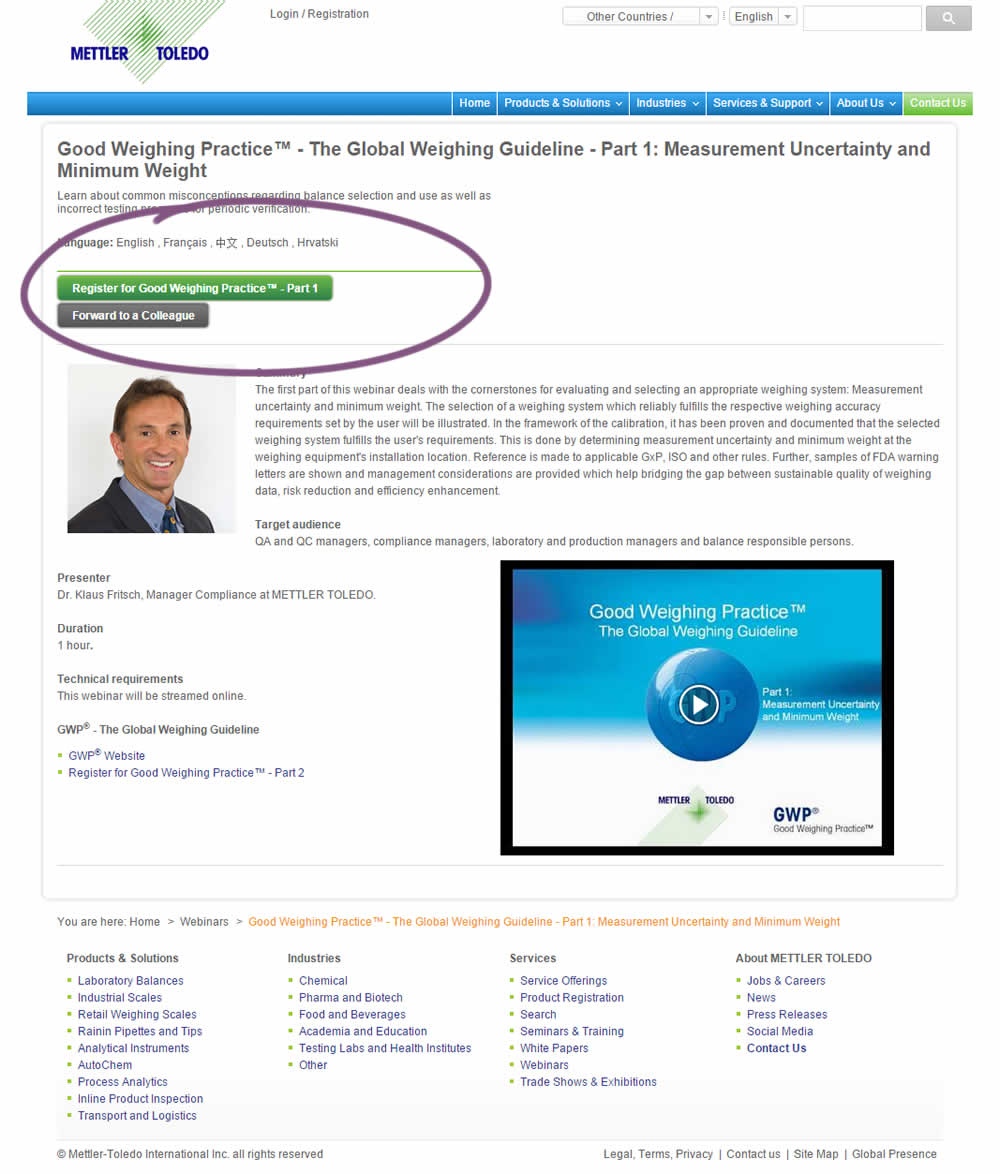
A product landing page with an image was tested against one without - raising the call to action above the fold.
Test #243 on
Goodui.org
by  Jakub Linowski
Jun 05, 2019
Desktop
Mobile
Home & Landing
Jakub Linowski
Jun 05, 2019
Desktop
Mobile
Home & Landing
Jakub Tested Pattern #77: Filled Or Ghost Buttons On Goodui.org
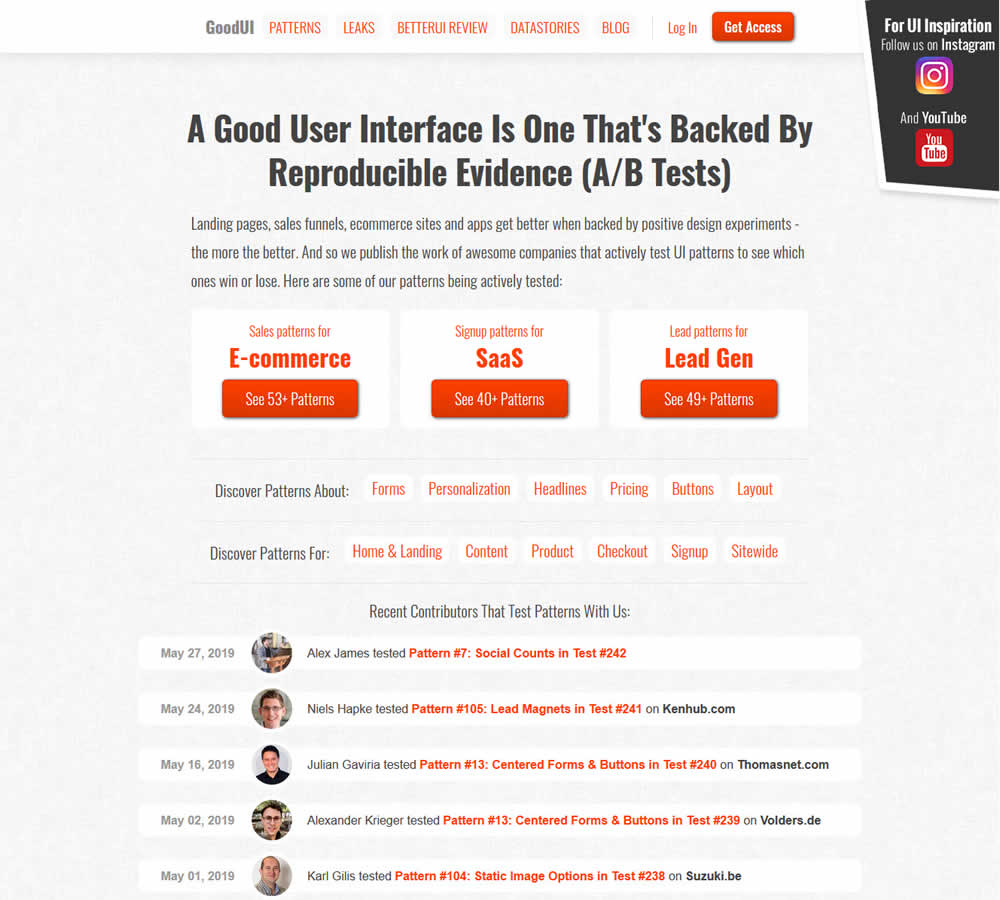
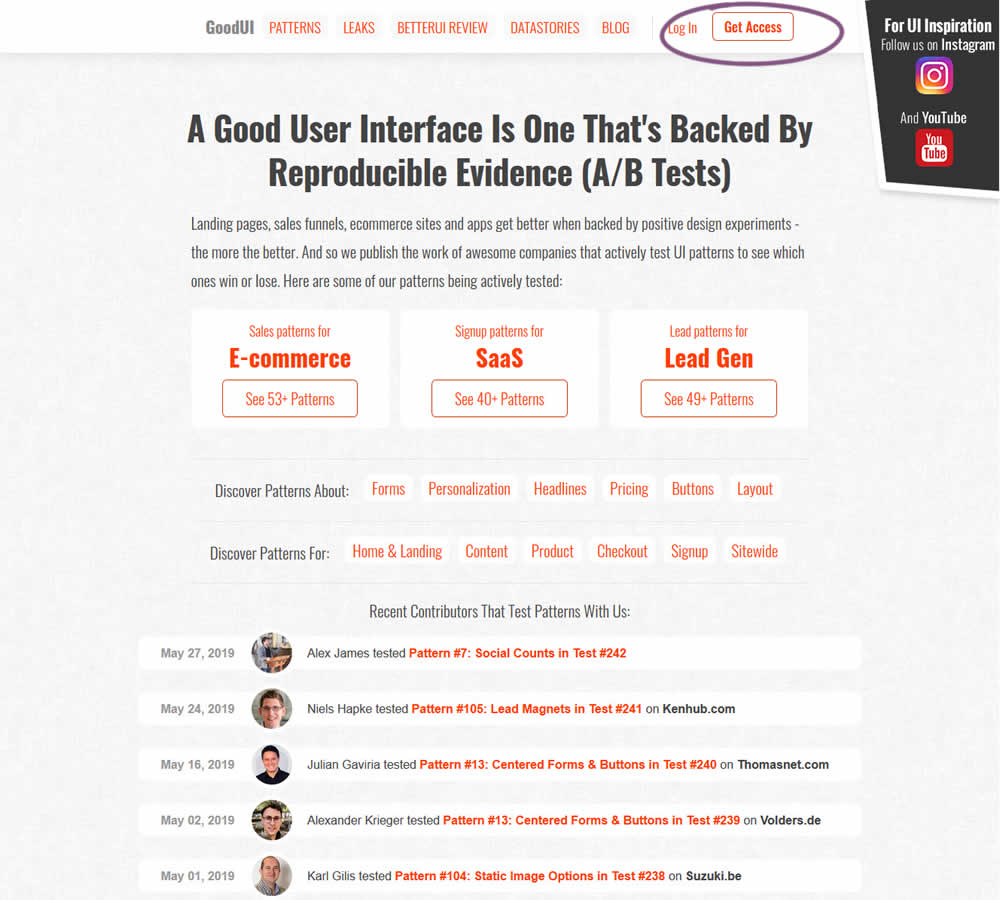
In this experiment, full red background buttons were changed to ghost buttons (red outline and transparent fill)
Test #239 on
Volders.de
by  Alexander Krieger
May 02, 2019
Desktop
Home & Landing
Alexander Krieger
May 02, 2019
Desktop
Home & Landing
Alexander Tested Pattern #13: Centered Forms & Buttons On Volders.de
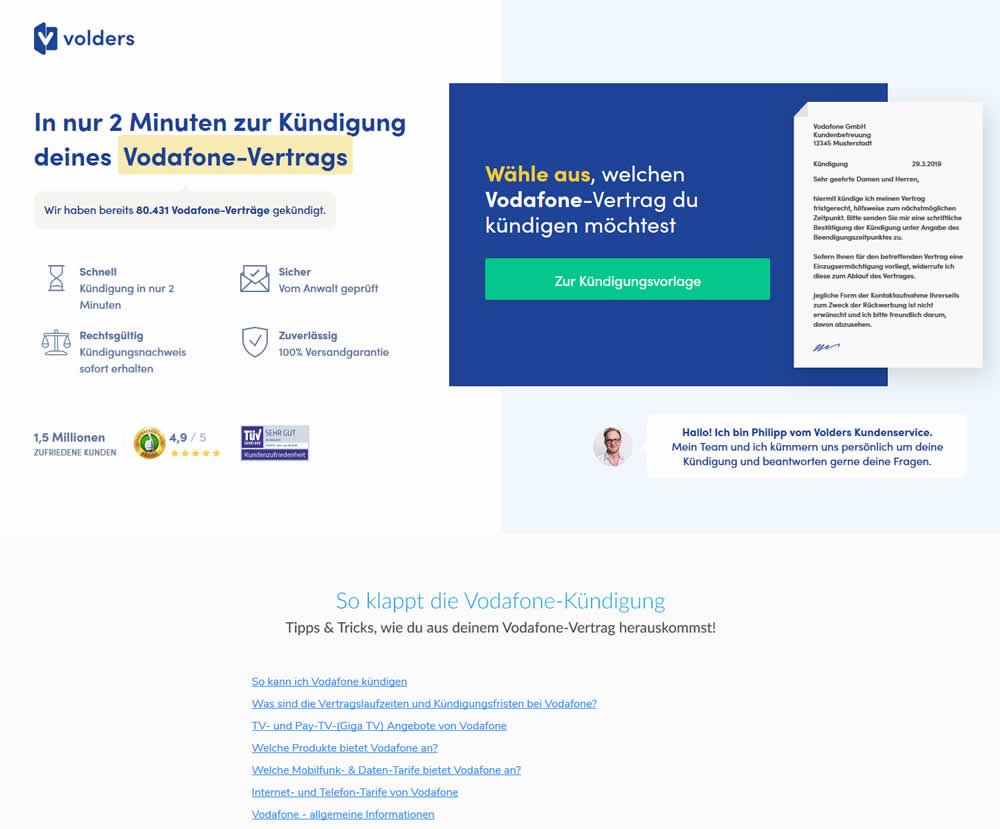
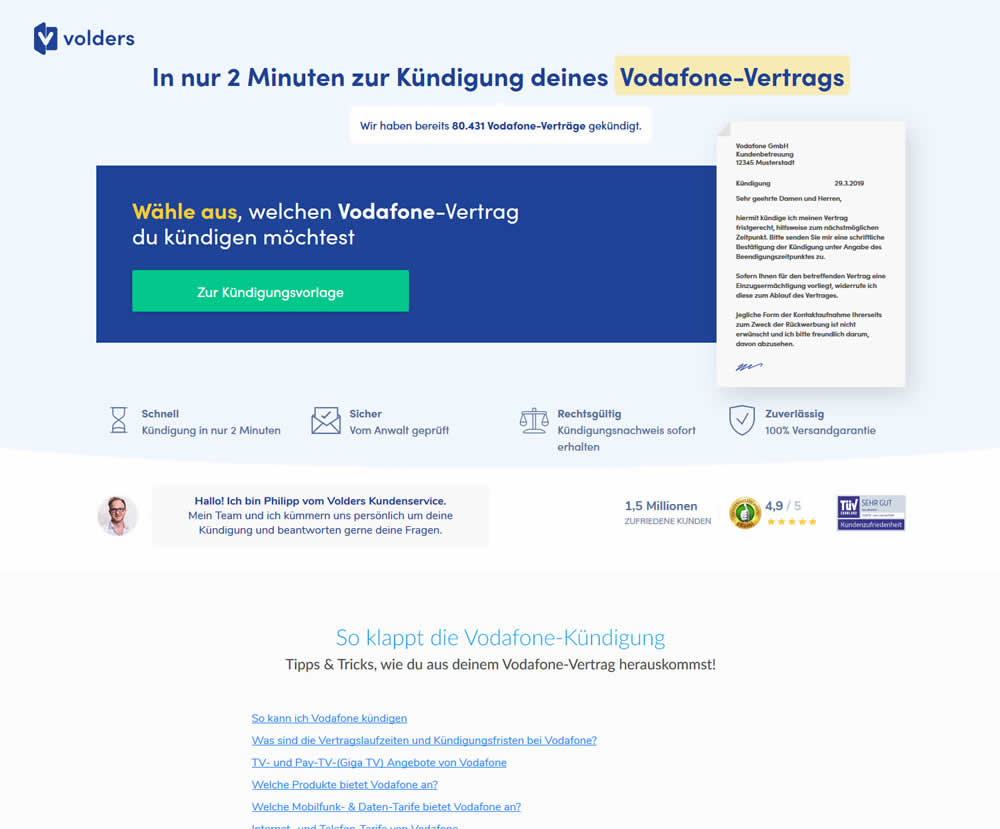
A contract cancellation landing page was tested for the effect of a single (wider CTA area with a left aligned button) vs two column layout (narrow CTA area with a right aligned button).
Test #238 on
Suzuki.be
by  Karl Gilis
May 01, 2019
Desktop
Home & Landing
Karl Gilis
May 01, 2019
Desktop
Home & Landing
Karl Tested Pattern #104: Carousel Vs Static Grid Images On Suzuki.be
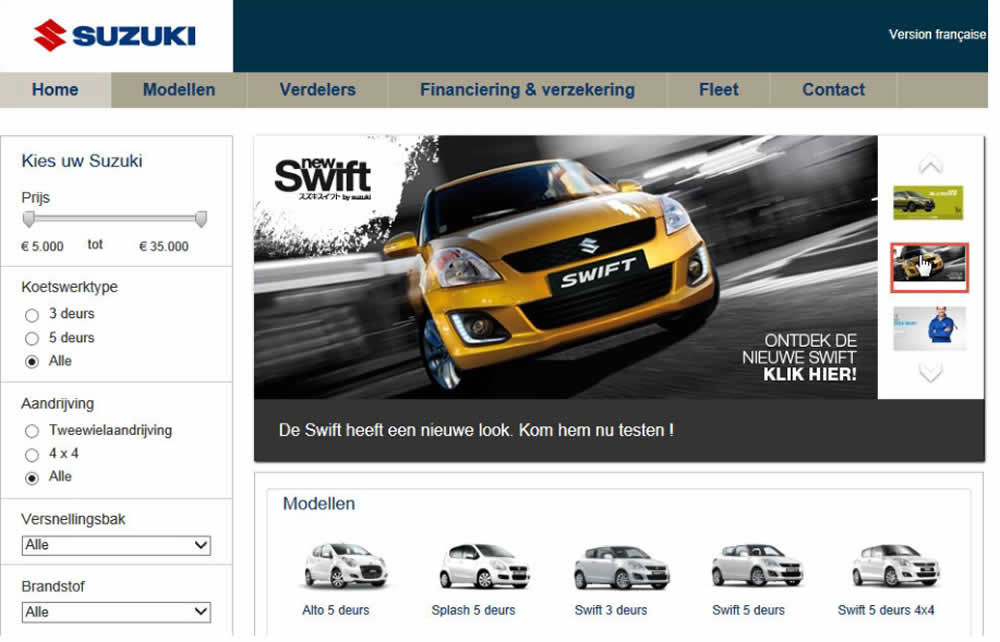
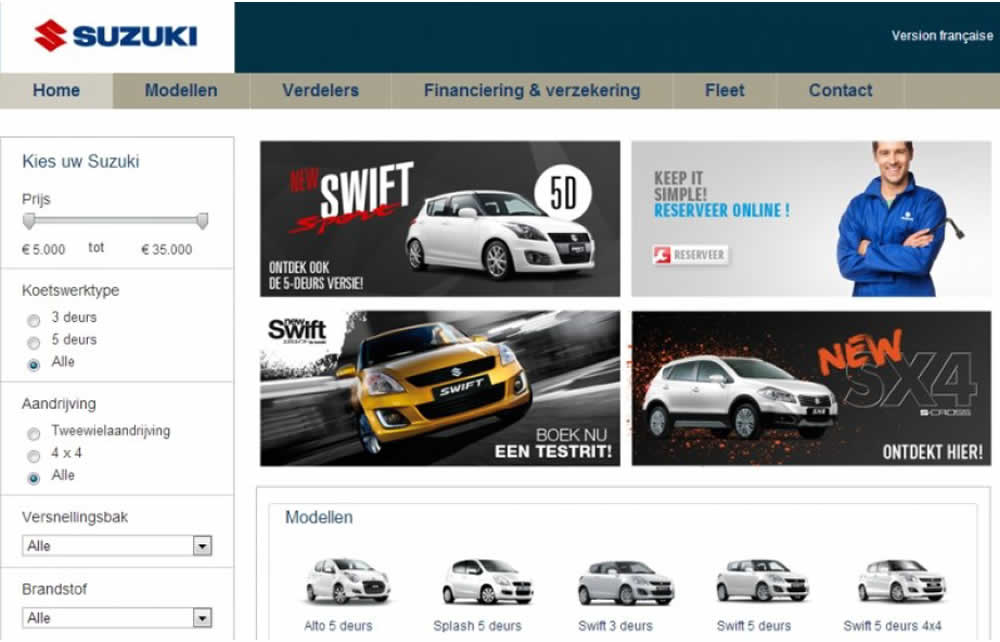
In this homepage experiment with a 4-slide carousel, the slides changed every 3.5 seconds and users could also choose another slide manually. In the variations, instead of the 4 slides in the carousel, static images were used to take up the same amount of space.
Test #231 on
Glass.net
by  Mark Freedle
Mar 14, 2019
Desktop
Mobile
Signup
Mark Freedle
Mar 14, 2019
Desktop
Mobile
Signup
Mark Tested Pattern #20: Canned Response On Glass.net
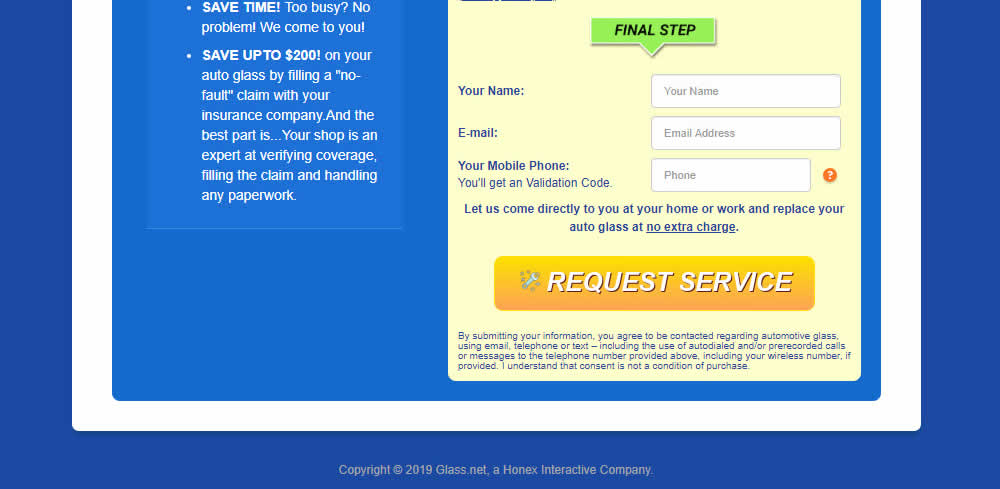
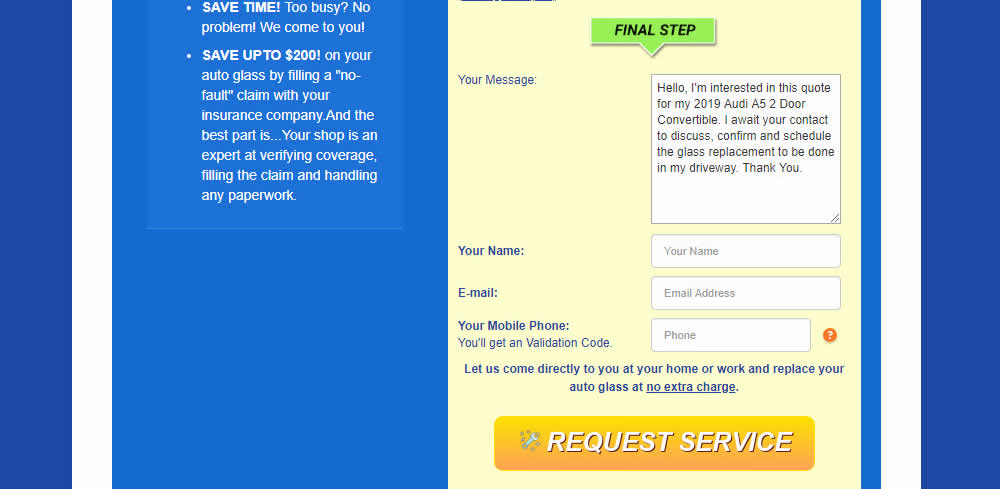
Test #226 on
Microsoft.com
by  Ronny Kohavi
Feb 18, 2019
Desktop
Product
Ronny Kohavi
Feb 18, 2019
Desktop
Product
Ronny Tested Pattern #96: Single Focus Photos On Microsoft.com
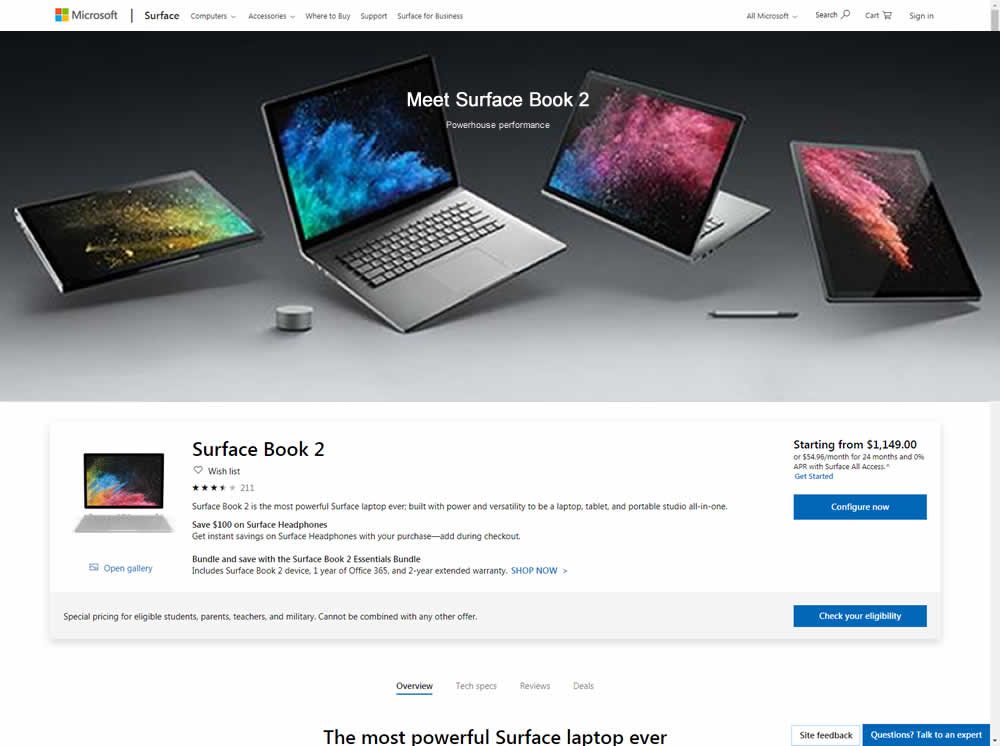
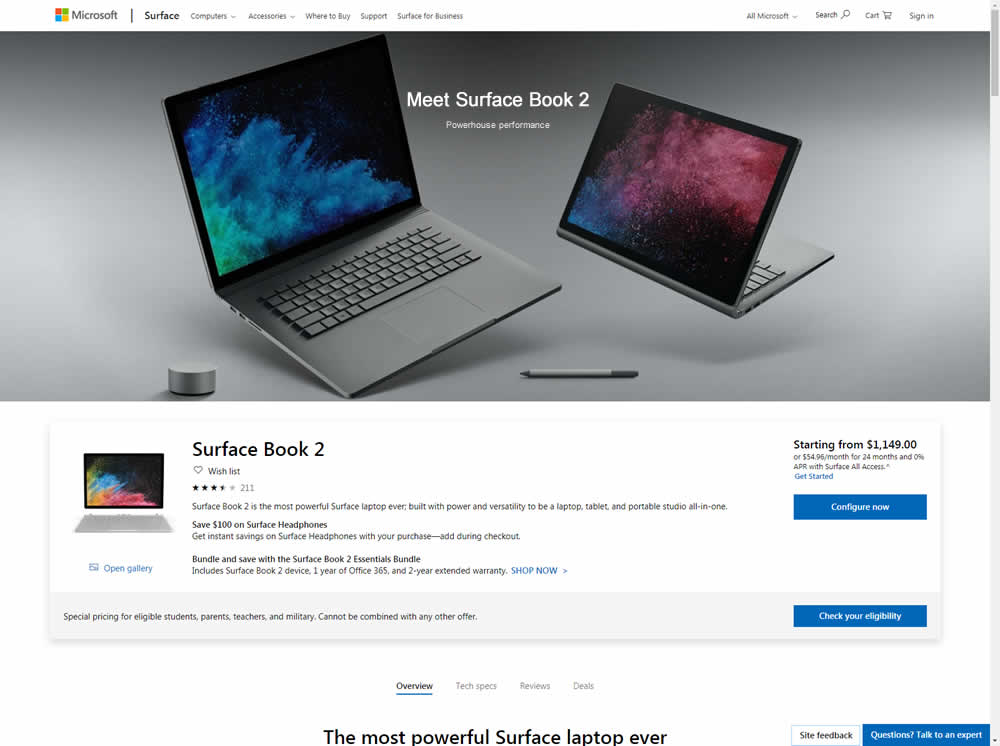
Microsoft Store ran an experiment on the Surface Book 2 product page. The treatment showed a hero image with fewer, yet larger product photos
Test #225 on
by  Devesh Khanal
Feb 17, 2019
Desktop
Product
Devesh Khanal
Feb 17, 2019
Desktop
Product
Devesh Tested Pattern #41: Sticky Call To Action


Test #224 on
by  Alex James
Feb 11, 2019
Desktop
Home & Landing
Alex James
Feb 11, 2019
Desktop
Home & Landing
Alex Tested Pattern #3: Fewer Form Fields
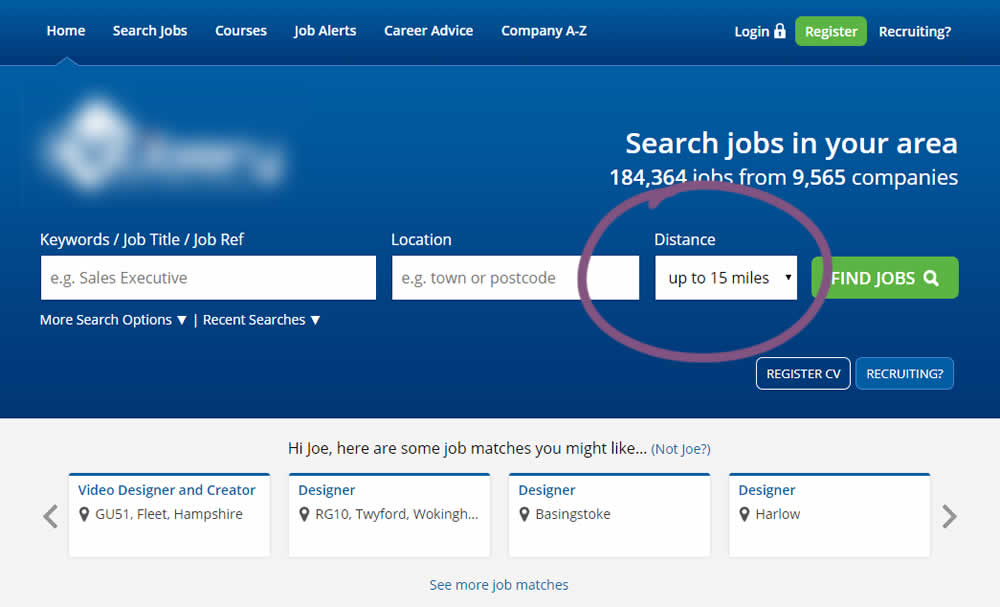
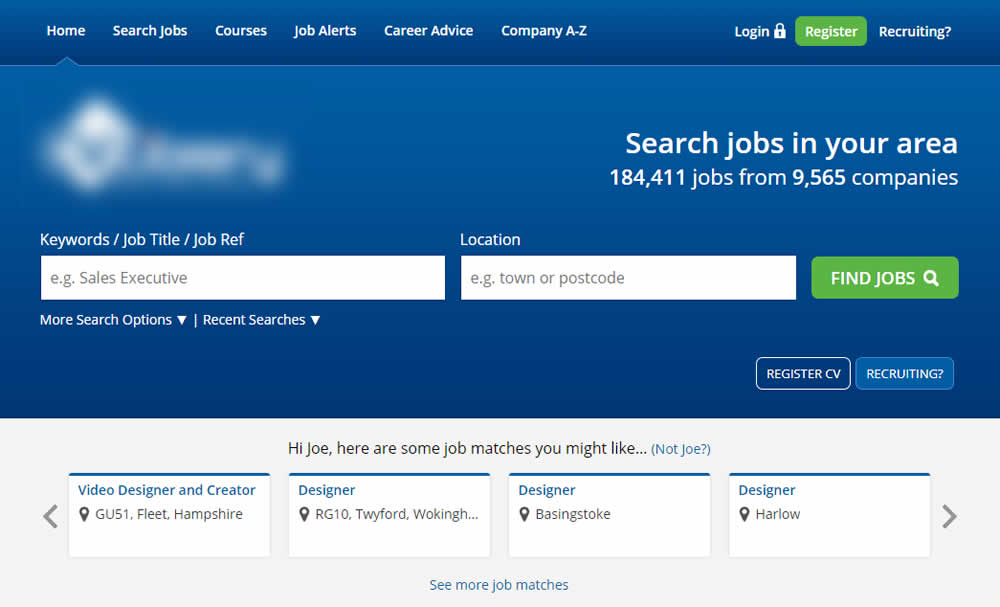
This experiment reduced the search form by removing the distance field.
Test #222 on
Thomasnet.com
by  Julian Gaviria
Feb 01, 2019
Desktop
Listing
Julian Gaviria
Feb 01, 2019
Desktop
Listing
Julian Tested Pattern #7: Social Counts On Thomasnet.com

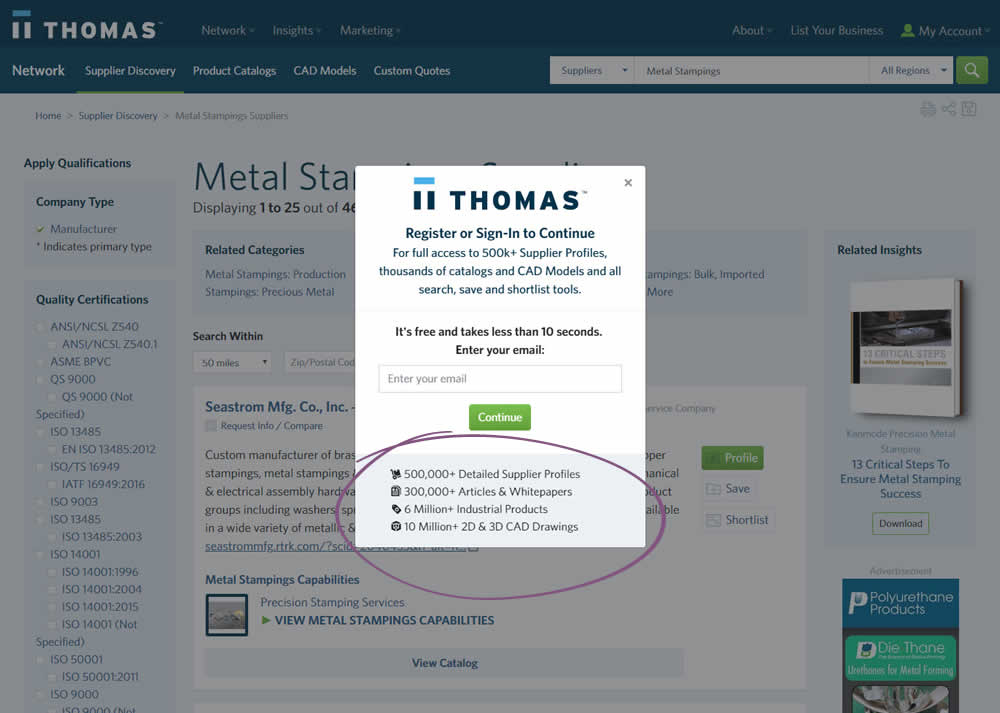
In this variation, a number of social proof references were added to a signup modal.
Test #221 on
Microsoft.com
by  Ronny Kohavi
Jan 27, 2019
Desktop
Product
Ronny Kohavi
Jan 27, 2019
Desktop
Product
Ronny Tested Pattern #49: Above The Fold Call To Action On Microsoft.com
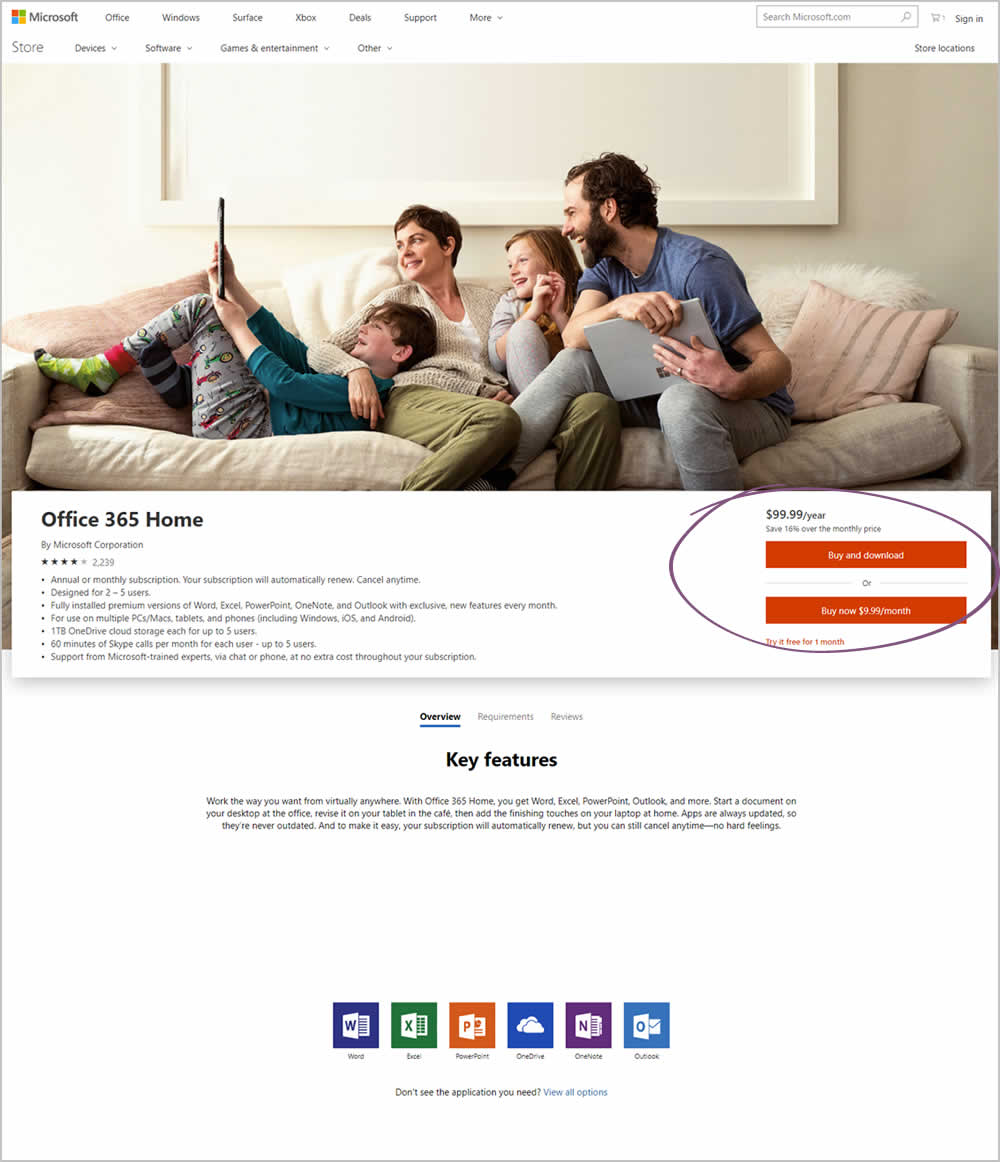
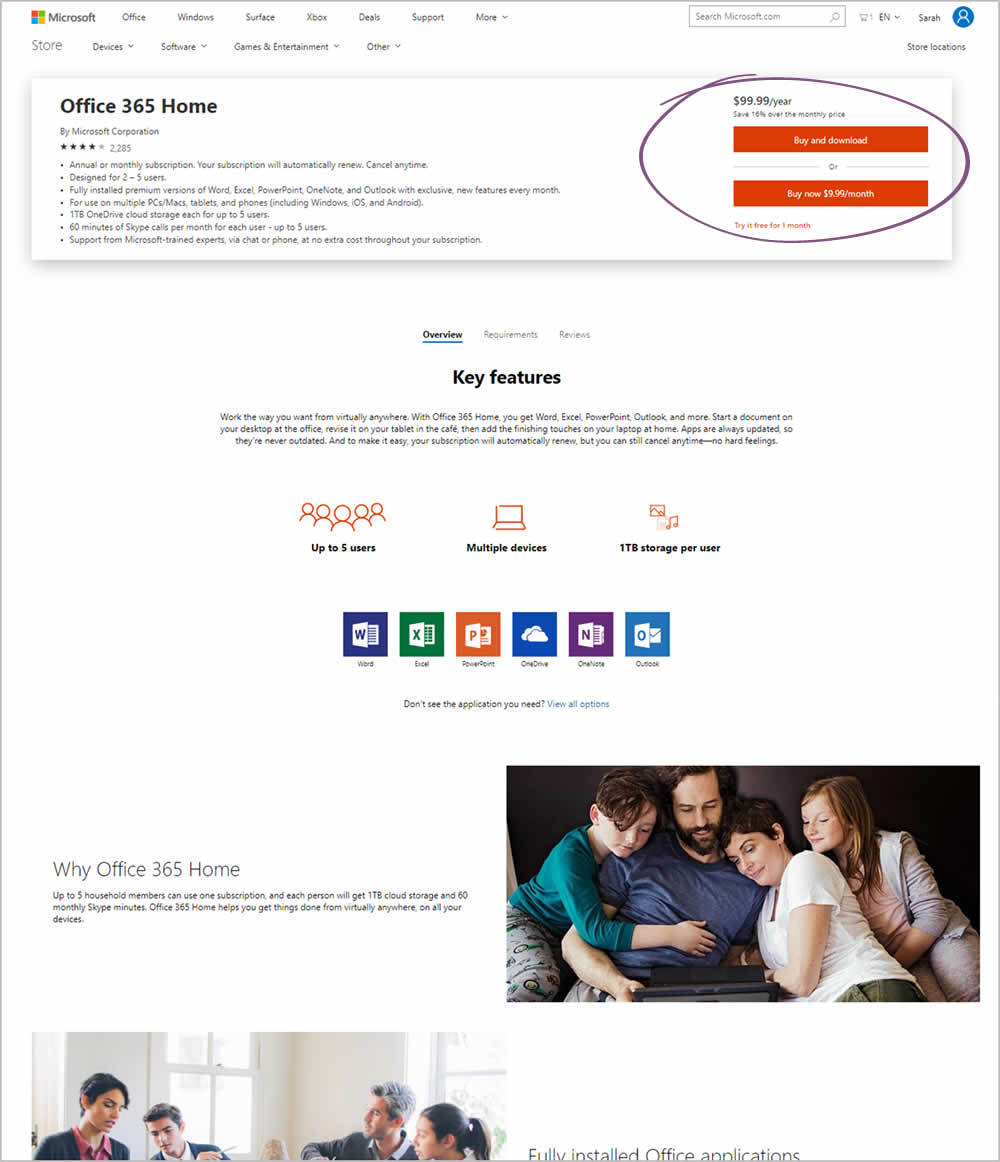
Microsoft Store ran an experiment on the Office 365 Home product page. The treatment raised the purchase calls to action higher by removing the hero image.